Apple's corporation positions itself as a manufacturer of the most powerful, high-tech products of the computer, telephone and software industry. Acquisition of Apple products obliges us to create an Apple ID account. How to register Apple ID without making data on your bank card.
Creating an authentication system in the iPhone without binding a plastic card
- You purchased a new Apple phone company. At the time of the first inclusion, the phone will ask Apple ID and password. You need to click "Skip this step."
- The main menu opens. Go to the App Store app.
- In the menu that opens, we are looking for top charts.
- Click the "Free" tab. You must have a list of free popular applications.
- Select anyone and click "Download".
- After the download is complete, click Install.
- You will have a login window. Select "Create Apple ID".
- If you live in Russia and best know Russian, then in choosing a language for the device, put the "Russian" checkbox.
- A proposal will appear on your screen to accept the license agreement. Click "Accept".
- A new account appears about the new account. Here, fill in the address of the current email to which the letter comes to confirm the registration of Apple ID.
- Come up with a password out of 8 or more signs in which there must be large, uppercase and digital values. Also, the same sign can not go 3 times in a row.
- For control questions, come up with answers and place storage of these answers, as they are always forgotten.
- Be sure to specify the backup mail.
- Opened page "Payment information". If you did everything in order, as described above, the option "No" will be offered among options. Next to him put a tick.
- The "Account Management Address" page will appear. You need to fill in Latin letters your name (you can come up with any), address and zip code (must be real). Click "Next". Go to your mail, which indicated as the main, open the letter and confirm registration, click on the link. Click "Confirm".
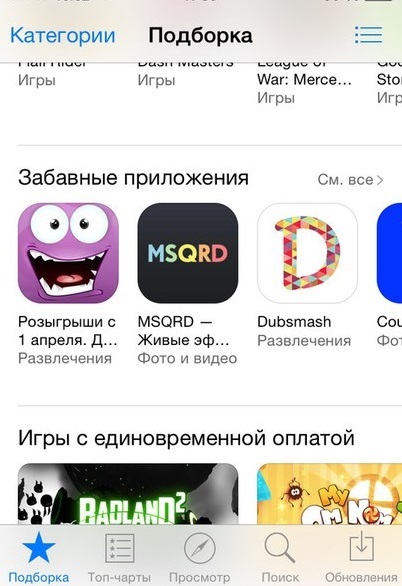
Thus, you can create an Apple ID using this way without making a bank card data. Due to the fact that you have decided to perform an operation for downloading the free app, the service provided you in the menu - the payment method, the option "No".






























