Sometimes, Vaiber users have the need to exit the application or receive the status of "offline". Not everyone knows how to do this, so below we give step-by-step instructions to the temporary disconnection of the messenger account.
How to get out of Waiber?
To leave the account account on your smartphone or tablet, do the following:
- open the program menu;
- go to the "Parameters" tab;
- click on "settings";
- select the section "Privacy";
- go to the "Disable Account" and click on it;
- i confirm the action and go to Offline.
What should be known before carrying out this operation? The entire history of correspondence, calls, acquired and free content, stickers, groups will be removed from the program, including synchronized devices. Account will be disconnected from Facebook and Twitter. On the one hand it is convenient, on the other (if you do not want to lose logs) - you can use the backup function before exiting the application.
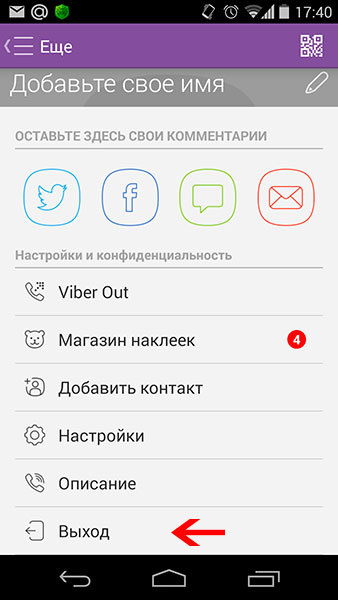
How to get out of Weber - we make the status of offline without leaving the program
The status change is useful in case you do not want to be disturbed. Users from the contact list will see the "Offlan" mark on your entry, if you do the following:
- go to the program menu;
- click "output";
- account status will change, the program will be available only in limited mode.
It should be remembered that in this case you will not be able to receive or make calls, read messages or keep any other data exchange. When you come again in Viber, the entire functionality will return to its places.
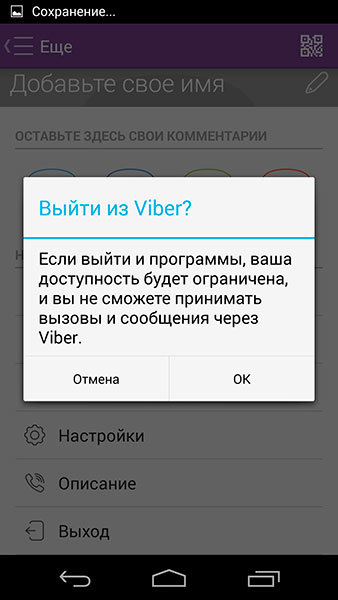
How to get out of the wiber on the computer
If you use the Vaiber program on the computer, it will be easier to get out of it:
- click on the settings icon in the open application;
- the list find the item "deactivate";
- we click on it, read the warning and agree with the disconnection.

With a new input in Viber on the PC, it will be proposed to make an initial setting as if you were installed the messenger for the first time. The account will also need to register again (you can on the "old" phone number). At the same time, in comparison with the mobile output, there is one important difference - the story and settings on other devices will not be destroyed, they will erase only on the current PC. It is convenient to preserve privacy if several people use the machine.






























