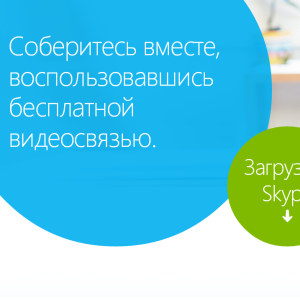Skype is an excellent program that allows people to communicate, even in different countries, with this connection is free, or it is quite inexpensive. In Skype, communication can occur both through voice and video links, besides, you can exchange text messages and forward files.
What is Skype?
Skype is a computer program that provides users with Internet telephony services. Also provides the ability to use video communication, correspond in chat, send SMS and share photos, video files and documents.
Now, of course, the number of messengers in which a person can communicate with his friends, close, colleagues, much more than, for example, 5-7 years ago. At that time, Skype turned out to be a rescue circle. And now he keeps at a decent level, despite significant competition in the world of Internet connection. Now consider how to enter Skype.

What to do to enter Skype?
The first thing Skype needs to be installed if it is not yet on your computer. Make it easy. To begin with, you need to download the program, you can find it on the Internet on request "download Skype for free in Russian." Provided that the computer is worth the antivirus, it will not miss the poor-quality program.

After downloading is completed, you need to click on the download file, unpack it and make a number of action to install the program. Everything is intuitively clear, the main thing is to follow all the instructions on the screen.

After the installation is completed, you will need to create an account. How to do it? It will be necessary in the number 2 field enter your phone number (without 8 or +7), in the number 1 field - the address of the real email.

After that press the field "Next".

Then the phone number will come to the user-specified phone number, which will need to be entered into the appropriate field and press the "Next" button again:

Then to highlight the download screen, you have to wait a few minutes:

After Skype checks all the information entered, you can only check out a few details:

These details will be checking pictures, sound, speakers and microphone to make sure everything functions in normal mode:

After checking, the program will need to upload a photo, after which it will be necessary to click "Continue":

And, in fact, everything, Skype on your computer is installed, it remains to click use and you can safely add interlocutors and start communicating:

Ready! You can congratulate you with self-installing Skype:

How to enter Skype?
Naturally, to enter Skype, as in any network and program, you will need a login and password. When installing in this version of Skype, the password was initially not required to set, everything took place using the code came to the phone. But if you exit an account, then upon subsequent login, this data will be required. Where to take them? Consider everything in gradually and detail.
So, you clicked on the Skype icon on the desktop, and a window appeared in which you want to enter an account. It can be a phone number that is specified by you when creating an account or email. After that, click the "Next" button.

After that, a window will appear with the request to enter a password. If you do not remember it or do not know, then click the button "Forgot your password?"

After that, a window will appear with the request for the cause of ignorance of the password, you should click "I do not remember the password."

After the mark is set in the desired window, the "Next" button is pressed:

After that, a window will appear where you need to specify the number of the phone that was entered when creating an account, and enter the characters shown in the picture, they can be written as you can see if they are not clear to you, that is, listening to them in the audio format:

If the characters are entered and you are sure about writing - boldly press "Next":

Naturally, Skype needs to make sure that all these actions are you, so it will ask for information about where to send a special code to update the password. You need to choose a convenient way to get and press "Next":

After the code goes on the phone, you need to enter it into the appropriate field:

Now you need to enter a new password, repeat it again, passwords must be identical in both lines:

Actually, everything, the password is ready, the recovery was successful:

You can boldly comes with a logic and recovered password, there should be no problems.

Naturally, if you remember your password, it will be enough to enter it into the appropriate field after clogging the phone number, electrics or account in Skype.