We decided to establish a new version of the popular Windows OS, but did you not like it? Do not rush to despair, the old "Operation" can still be returned without much difficulty. Below we will tell you what is needed for this.
Restoration on PC with Windows 7
If you are not sure that you can fully remember the contents of the article, try printing it or write key points - this will help significantly in the process of "rollback". Before you start work, you should make sure that there is enough space on the hard drive (about 20-30 GB, or about 2 times more than the object specified below), and the WindowsOld folder is preserved on the system disk. Unfortunately, in the case of its absence, it will turn back to the previous OS only by the full reinstall. If the requirements are satisfied, follow such a scheme:
- insert the installation disk from the wines 7 into the drive 7 (system flash drive or other suitable carrier);
- reboot and select start from the disk (flash drives);
- enter the data in the menu, indicatinglanguage, time, input methods, press "Next";
- just below the start button clickey on the item "Restore computer ";
- we find the recovery options window, indicate the version of the OS that we want to return;
- click "Next", select "Command Line";
- sequentially enter the command, after each clicking "Enter":
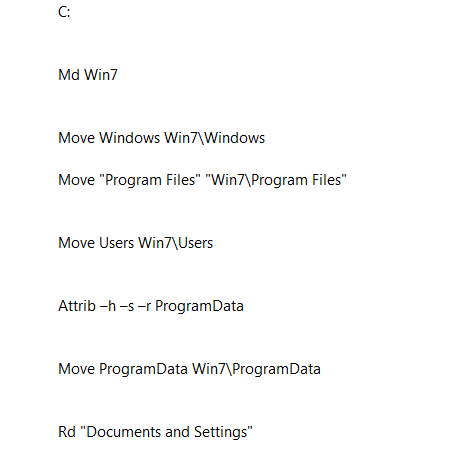
- we continue the return procedure by moving fileswindows.old folders and entering the teams (also "chopping" them by enterom):

- we are rebuilding the boot sector (it is important to know that in the commands below the letter D: - this is a drive, so pay attention to which letter is indicated on your PC and substitute the correct if necessary):

- restorefile boot.ini (for Windows XP \\ 2000) - We enterAttrib -h -s -r boot.ini.saved -\u003eCopy Boot.ini.Saved boot.ini;
- we close the command line and reboot;
- if everything is done correctly, the user will go to the old version of its Windows.

Quick Return with Windows 10 in Early OS
If no more than 10 days have passed since the update to the tenths of the "windows", you can return to the previous version of the system without any special losses. To do this, just go into system "settings" Select the "Update and Protection" subsection, go to "Restore". This method guarantees a refundpersonal files, however, programs, drivers, any superstructure that appeared in Wines 10 will not be transferred. To "rollback" was successful:
- Do not delete Windows.old or $ Windows folders. ~ Bt, as well as any individual files of them;
- erase user accounts registered in Win 10;
- restore in memory or write down the password to enter into account Win 7 (if such has been installed);
- have a medium with Win 10 at hand, by means of which the update was made.

If you have grown C Win 10 before Win 8, and some services stopped working, reinstall them from Microsoft Store.
Rare, but working way to return to the previous iteration OS is a recovery from the factory settings. This is possible if the PC was supplied with the pre-installed version of the system and has a set of programs for its recovery.































