To sites load faster and they had some information about the user for statistical and other purposes, cookies are used. This is one way to keep certain information on the user's PC specific sites. To perform any action on certain sites, it is necessary that cookies feature was available.
Google Chrome browser. In the upper right corner of the window, open your browser settings. Open the advanced settings and click the "Content Settings" button. If you visit only trusted sites, or you have a good anti-virus, select the first item: allow storing data. You can also choose to enable cookies only for certain sites by adding them to the list of exceptions.
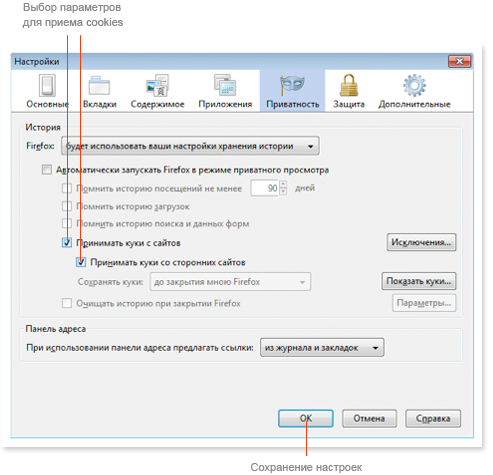
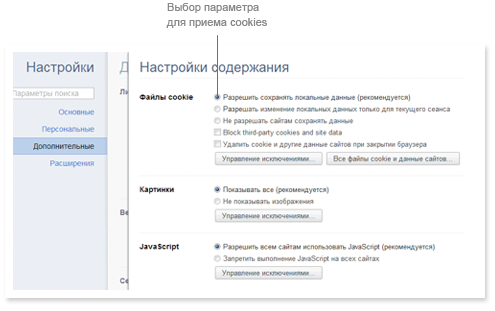
If you have a browser of a different type, you can set up cookie about the same way. All browsers have a menu settings.































