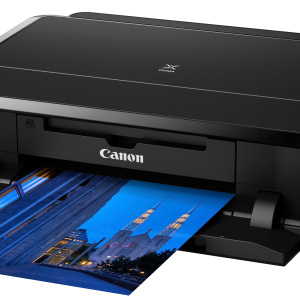The history of the browser can be removed by accident, so today we will learn how to return it in a simple and understandable way. This useful skill can do any user, it is advisable for everyone to study it so as not to lose precious information.
Return the remote story to Google Chrome
With this program, the recovery process will cause us a minimum of problems. Especially if you have a Google account. Careful developers in advance provided the user's desire to store the history of visits in a safe place, namely, his account, which is protected by password and reliably hides data from prying eyes. You can save history through synchronization with the “cloud” by activating it from the browser menu, choosing the “Enter Chrome” item and logging in. If you are already inside, in the same menu, find the “Entrance” item -›The“ Settings ”field, in the“ Input ”section there will be a link to your personal cabinet and subsection“ add. Synchronization settings. ” Inside there will be everything that the browser has saved for you.
Restoring the remote history of the rollback of the system
This method is unreliable, but it is worth trying it if the lost data is extremely important. It is possible to “roll back” the operating system until the time of removal is possible if the recovery point was created in advance. In the currently common Windows7, this is done as follows: close all programs and files, save the results of the work, go to “Start” and write “create” in the search field. In this way we find the point “Create a recovery point”, we go into it. We study the settings window that appears and pass into the “Protection” tab. Click here to “create”, describe the point in the line that appears - for example, indicating the date, the causes of manipulations and other important information. Click “Create” again, the desired process begins. It is easy to restore the system from this access point through the start -›“ Standard ” -› “Office Programs” -›Point“ Restoration ”. Naturally, all “useful” changes, programs, settings, drivers or updates that appeared from the date of creating a backup will disappear.
Programs for returning a remote story
Also not the most reliable, but extremely simple, “single -flowing” way to try luck in restoration of files. Handy Recovery will help us with this. After installing and starting it, click the “analyze” button and see all the deleted files previously invisible to the eye. This method works with any remote contents, even if you have cleaned the basket. However, if a large “turnover” of files occurs on the computer, the necessary ones may quickly disappear - others will take their place.
If you desperately, you need to remember the forgotten address of a certain site, there is an opportunity to try to find it in cookies. In the browser menu, we are looking for the “Additional Settings” item, select the “Personal Data” line and the “Contain Settings” subsection. By pressing the “All Cook” button, get a list in which you should try to find the desired.