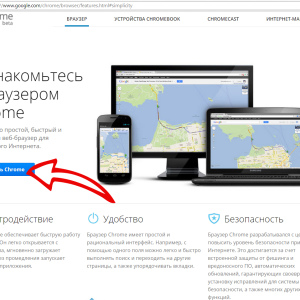Yandex. The browser has a certain set of extensions for more convenient surfing the Internet. Install these mini-programs easily and simply. Let us consider in more detail in this article.
What is a browser extension?
Browser extension - a specialized mini-program that extends the advanced features of the browser itself.
Yandex. The browser contains a set of extensions:
- Convenient tools and services;
- Extensions that are able to protect against the negative programs;
- Extensions to work with different document formats: spreadsheets, presentations, graphics files.
- Extensions for convenient shopping and cashback services.
In the catalog Yandex more than 15,000 extensions.
View extensions can always press the command: "Add-ons".
Here in this tab, you can enable or disable the extensions required.

How to install extensions Yandex?
Method 1: Use the browser settings
Step-by-step instruction:
- Open the browser.

- Go to the menu item "Extras".

- The proposed list includes the need for expansion. Just a mouse click on the graphics switch.

Method 2. Using the external resources
If the tool is not enough offered Yandex. The browser directory can always be extended. For this you need:
- In the bottom of the "Add-ons" menu page, there is an item "Product extensions for Yandex. Browser. " You must select this option.

- After that will be offered to the site https://addons.opera.comWhere you can choose a necessary addition. You can use the search if you want to find any specific extension.

- After selecting the desired extension, go to the page with its description and click on the button "Add to Yandex. Browser". Then immediately begin the installation.

- Installation requires confirmation. Therefore, the dialog box will appear immediately during the installation process, where you need to confirm your actions and click "Install Expansion".

- After installation, a message will appear that the extension is successfully installed and ready to work.

- You can control the extension by clicking on the icon on the upper left corner of the browser.

- To turn off the extension you need to go to Yandex. Browser, choose "Add-ons" and click on the "Disable" icon.

Method 3. In the Google Chrome browser store
Yandex. The browser also supports extensions that are provided by Google Chrome, but I would like to note that it does not support all extensions.
Step-by-step instruction:
- Go to the Main Page of Google Chrome online store.

- Here you can also use the search for extensions by the catalog, and you can choose a mini-program by rating and other criteria.

- Select and install the extension.

- This extension is in Yandex. Browser that can be enabled and disable as needed.

What extensions cannot be installed?
Due to the fact that not all extensions improve work (there are malicious), Yandex turns them off. It is also impossible to establish extensions due to conflict with other programs and applications.
It can be noted that setting the extension in Yandex. The browser is easy enough, accessible and quickly. And the necessary extensions will always enable the search for information on the Internet.