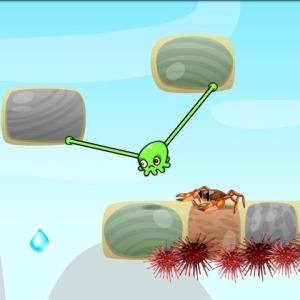There are several ways to install. A longer but more reliable. Another quick, but there is a chance that something will go wrong. There is a fashion for which best fit the first installation of the fork, and there are those that cope better than the second. Consider both.
Manual installation of mods on Skyrim
Manual installation is a file movement with modes in the game folder yourself. Make it simple:
- Open the file with the mod (mostly they are just in the archive).
- If you see it in the Data folder, then open it. If not, skip this item.
- Extract the files from the archive to a folder: mestoraspolozhenie_papki_s_igroy\\ Skyrim \\ Data(For steam-version of it raspolozhenie_steam \\ Steam \\ SteamApps \\ common \\ Skyrim \\ Data).
- If necessary, move the files to the replacement.
The installation is finished by hand. If you've downloaded the file is not, as one file (.esp), simply drag it to a folder Data.

Installing mods on Skyrim through programs
To install mods on Skyrim, there are several programs that are almost indistinguishable from each other: Nexus Mod Manager and Wrye Bash.
Nexus Mod Manager (NMM)
This English-language software to install mods on the various games, including on Skyrim.Ustanovka almost automatic:
- When you first start the program, it will search for the supported her games. Finding Skyrim, she will tell you about it: next to the name of the game will be a green check mark. Click on it and go to the next step.
- The main working window has several areas: Mods - installed or installed fashion, Download manager - download and Mod Activation Queue - import status bar mods to the program.
- To add a file to the list of mods of NMM, simply drag it to the window, or click on the icon with a puzzle and a plus side and from the menu select Add mod from file, and then locate the file with the mod manually.
- If you download the mod from the site www.nexusmods.com/skyrim, you can import it immediately in NMM. To do this, on the Fashion page, press the green button " download (NMM)". Depending on the version of the OS, you may have different windows. Choose the NMM program or press "OK" or "Next". A window with Nexus mod Manager will unfold to the fore and in the Download Manager tab, you will see the process of downloading your Fashion.
- After the mod boot, find it in the MODS deposit. If the red cross is worth it, it means it is not installed. Installation is performed by double click. If the Red Cross replaced the green tick, the process was successful.
- Some mods (for example, body, skeletons) require a detailed installation. In this case, NMM will help you, displaying the window to the screen where you need to choose the option that suits you. Most often in such settings there are pictures.
- Removal Fashion is done by double click.

Wrye Bash.
Wrye Bash is a Russian-speaking analogue of Nexus Mod Manager. The installation algorithm has several differences:
- When installing the program creates its sections in the game folder: ... \\ Skyrim \\ Skyrim MODS \\ Bash Installers. Move all the archives you want to install.
- Open the program, go to the Installer tab.
- If in the square at the beginning of the line there is a magic wand, click on the mode right mouse button and select "Master Installer". Follow the instructions.
- If there is no magic sticks, act as follows: Select the desired mode with the mode with the mouse, in the left window, select the subfolders and filters you want to install. Then right-click on the mouse and select "Set".
If a string with a gray model is not suitable for installation in this program, install it manually.

Installing mods from Steam workshop
If you have licensed Skyrim, bought in Steam, you can install fashion straight from it. For this:
- Open the page with the game in the library. On the bottom, click the "View Workshop" button.
- Choose every fashion you like.
- Click Subscribe.

Now you know all ways to install mods on Skyrim. Touch them all and select the most convenient and safest for yourself. Before starting the game, make sure that the mods are activated in the launcher (this can be viewed in the "Files" section).