Often games for the computer require sufficiently high performance from both the processor and the video card. If you have these components are obsolete, then the newest games are not available. However, there are cases when relatively new "iron" cannot quickly download and reproduce even old computer games. This article will respond to many questions regarding similar situations.
Why games are loaded long
You may encounter problems of mechanical and software. To the first one can attribute the system block of the computer, especially the cooler. If you really didn't disassemble your system unit, you'd better get acquainted with the article How to clean the cooler
When problems are programmed, you can enjoy a computer from outdated and unnecessary programs, multimedia, trace the operational memory, as well as autoload. Not excess will optimize the video card, as well as to correct the settings within the game itself.

How to clean your computer from unnecessary files
First of all, you will need the famous CCleaner program, which shortens the time for cleaning the program files several times. In it, you can delete old programs, as well as immediately clean the cache: both system and software.
Go to the official website of the program http://ccluener.org.ua/download/
Choose your version of the utility, as you use more convenient: portable or standard. The installation occurs quickly quickly and implies the standard procedure: Agree from the license, select the folder for installation and wait a bit.

After that, go to it and immediately open the Tools tab. Here you can find programs that have not been using it for a long time. Click them with the mouse and click on the "Run Uninstaller" button on the right side of the window.

Once you clear the computer from all unnecessary programs, go to the next tab "Cleaner". Cash is cleaned here. You first click "Windows", do not change the checkboxes in the menu, just click on the "Run Cleaner" button.

Then go to "Applicatons" and press this button again. Standard placers can not be changed.

On this tactical computer files are not finished. You can go to your folder with downloads and multimedia, remove all films in them, music and downloads that you definitely do not need. It can free up a very large space that will have a positive effect on the performance of the computer and download the games. After all these manipulations, you need to clean the registry entry.
Hold on your keyboard simultaneously the Win + R keys. In the middle of the screen, a window will appear with a search. Enter the code:
- regedit.
No dots and spaces. Press ENTER.
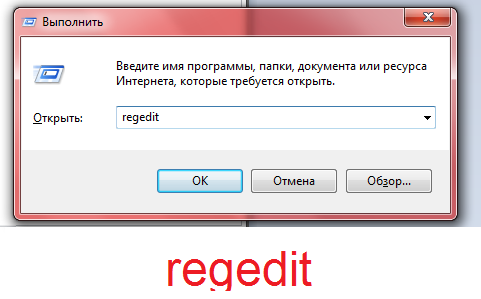
The registry window will immediately be loaded. Be careful and remove the necessary files. First go to the "HKEY_CURRENT_USER" folder, then select a "Software" subfolder.

Here are records of all games that are installed on your computer and have ever been. Search by name folders that erased and uninstallized. Press the right button to the folder and select Delete item. So you will significantly clean the memory.

Optimization of the video card
This is one of the most important items for normal operation of games. Video cards are immediately built-in, that is, integrated, and there are discrete. The second is characterized by high performance and are intended for games and graphic editors. The first can reproduce medium games with stretch.
You need to switch the main processes on the discrete video card. To do this, open the control panel through the Start and enter the name of the video card to the search string. You can have a NVIDIA or AMD manufacturer.

As soon as you start a special control panel for the video card, you need to go to the "Adjustment of Image Settings Adjustment" section. Here, with the help of the slider, you can choose between two parameters: productivity and image quality. If your games start slowly, it is better to sacrifice quality and fully give preference to performance.

In the second tab, "Manage 3D Parameters" go to "Global Parameters" and set the item "High-Performance NVIDIA" processor for all values.

Nearby is another tab "Software Settings". Here you can separately choose your game from the list and put the value of the video card for it. All games should run on a discrete map.

In the third tab, install the auto break, since the control panel is well coping with it itself.

Cleaning processes
Another important point that greatly affects the game process: the number of tasks running. You can open the "Task Manager" by simultaneously holding the Ctrl + Shift + Esc kely.
In the Processes tab, cancel all the tasks that are not using now, it is very effective for the release of RAM, which is so hard to play.

Setting the graphics parameters in the game
It is quite obvious that the old computer will not be able to run the newest game with beautiful textures. You need to lower the graphics settings to not process unnecessary processes.
You should go to the game and find general graphics settings. Select "Low" parameter. Disconnect the drawing of the shadows, fog. The quality of the parts also put on the lowest.































