If the gaming application has ceased to be popular, and you also need to free up an additional place for other files, it must be deleted. If you send to the basket the label on the desktop, the application itself will remain on the hard disk, because The label is just a link that recalculates the request to the original file. Therefore, it is important to know how to completely delete programs.
If the game is a single application, then all of its data will be located in one folder, information about it will be absent in the list of installed programs. To completely erase the game, you must delete this folder.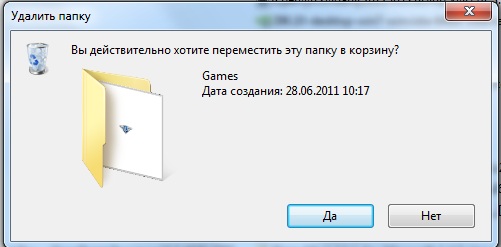
- press the button "Start", select the "Control Panel" in the "Control" menu
- in category "Programs" Select the "Delete Programs" feature;
- in the list of all installed programs that appear, find the one you want to delete;
- click on it twice and select Option "Yes";
- removal will automatically.

When installing the game application, the files are placed in the user specified folder. But with further work, many files are copied to the system disk and can remain there even after removing the application. You can search for them and delete manually. But to save time, use a special program, for example,Revo Uninstaller, which, in addition to deleting applications, search for related files across the hard disk.
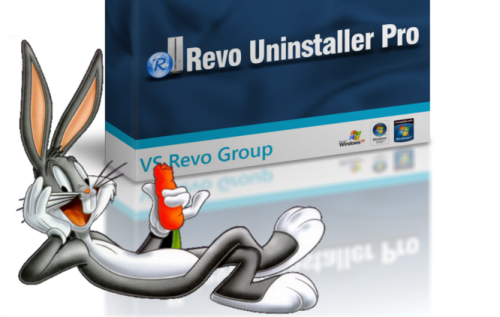
- in the window that appears with the list of installed programs, select the required and click "Delete", which is located on the top control panel;
- select the appropriate uninstall mode (the best option is moderate) and click the button. "Further";
- after completing the process of analyzing and deleting the program, check the files containing the name of the remote game in the list, click "Delete".
- click on the appropriate button in the top menu of the window - the visiting icon will appear on the desktop;
- click on it with the left mouse button and hold down drag the cursor to the program icon you want to delete;
- in the menu that appears, select the option "Uninstall".

The Revo Uninstaller program contains a lot of useful additional features for cleaning the hard disk, such as deleting temporary files, cleaning the history of sites, downloads, etc.































