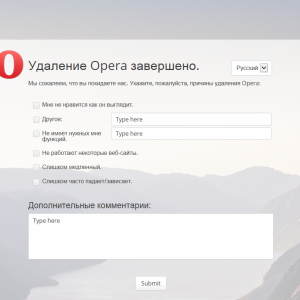Today, Facebook's social network is one of the most common from available, so it's not surprising that some users have a question - how to remove an account in this social network. Let's deal with this issue, as well as find out other nuances of this process.
Account removal and its deactivation
Actually, the removal of the account and its deactivation is completely different concepts in order for this to become a clear fact, we will understand the difference in more detail.
Account deactivation:
- After the procedure produced, the user without problems in the power to activate the account if necessary, that is, to use how nothing has happened
- If you deactivate, other users do not have access to your account, there is also no search for its search.

- Some of these other users can still see (such information includes messages that were sent by the user before its page has become deactivated).
If you made such a process as a removal of an account, then:
- It is not possible to restore it with a user who would have a reason for it.
- No information is saved.
- The administration of the social network will consider the request for removing the account within two or three days. The query will be denied if during the specified number of time the user will enter its account.
If you need to completely delete information in all reserve systems. Remember that this process will leave at least 90 days, but at the same time, your account will be unavailable in the social network under consideration.
It should be understood that some kind of information, for example, the story of various correspondence is stored not on the account on the social network, so after you delete your account, all your messages you were sent when we used our account, all users Save and they can take advantage of this kind of information.
The server also saves entries in logs, but there will be no personal identifiers here.
Time deactivation of account
In order not to delete the account forever, you can easily deactivate it without problems, for this you need to make a number of the following actions:
- On the right at the top of the Facebook page there is a blue icon with an arrow-drawn on it, which will need to be pressing.
- Now we find the "Settings" section, here you will need to find an icon with the inscription "General" (the landmark is the left column).
- The next step - click on "Account Management", after which they select the "Deactivate" function in one of the partitions (most often this function is in the subsection called "Account").
- When deactivating an account in Facebook:
- Only the user himself has the ability to view if necessary for its profile
- Information (sent dialogs to other users) remains available for the user who deactivated the account.

- Your account will be highlighted still in the list of your friends.
If you decide how to activate back your account, it will be necessary to simply go to the social network and click on "Activate Your Account".
Removing an account in Facebook
If you decide to delete an account, remember that it is simply impossible to activate after this process process. It is necessary to understand that all your information, which is contained on the page on the social network, will be completely removed, forever and irrevocably.
After deleting, the user can no longer go to his page on the social network.