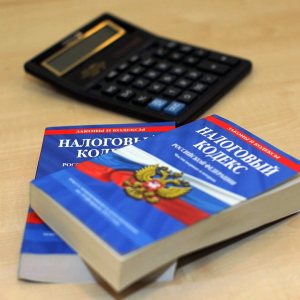When using a land plot, you must pay the land tax to the specified number of this year. In 2017, such a date is December 1st. The land tax is paid by persons who have lifelong right to the site that bought him, who have been inherited or endowed with the owners as a result of the gift. If you made this land for rent, either under the contract of gratuitous use, then the duty in the payment of this type of tax is eliminated by itself. Its amount depends on many factors: the location of the Earth, the region of finding, the total value of the site, your part of the ownership. About these and many other nuances to calculate the cost of the tax you will learn in this article.
How to calculate land tax by the formula
As a rule, for a while to the final date of payment of land tax, you receive a notification in which the amount of payment is described in detail. If you have not received such a message, you must apply to the tax service yourself, according to a relatively new law, published in 2015.
To calculate the tax in advance, you need to take into account the main criterion: you owned a plot full calendar year or incomplete. This changes the calculation formula.
If the site has been in possession of full year, then the formula takes such a species:
- Cadastral value x Share in possession x Tax rate x 1 \u003d tax amount.
For the owners of an incomplete year, for example, from March or May of this year, the formula changes slightly:
- Cadastral value x Share in possession of the tax rate x coefficient of possession of the time in time \u003d the amount of tax.
If your share in possession is complete, then the equity coefficient can not be taken into account at all, as it will also be equal to the number 1. The remaining items can be obtained from reliable sources on the Internet.

How to find out the cadastral value of the site
This service provides the official website of Rosreestra. You can do this by entering manually all the data and sending the request or online on the country's map.
- Go to the site https://rosreestr.ru/wps/portal and fill out the form presented in the screenshot. You will need data on the full location of the site, the type of object posted on it.

- You will receive a complete statement to the email address or through the service of the Russian Federation. You will also have to fill out authentic data about yourself on the second page of the form.

- The second service of Rosreestra is somewhat faster. Go to the site http://pkk5.rosreestr.ru.The country map opens.

- You can bring your city to the mouse wheel, or use the magnifying glass icon in the left corner of the site and write the name of the city and the street in the search bar.

- After choosing your home and designating an apartment, if it is in the documents, you will get the full cost of the object, its cadastral number, legal address.

How to find out the tax rate
This value is different in the regions. Local governments themselves establish such a bid, it should only not exceed the federal threshold.
- If you do not know the bid of your region, go to the site https://www.nalog.ru. link. Specify the type of land tax. The period for which you want to pay the amount.

- From the list, select your region, a specific municipality. Click "Find". The site will show you the exact value of the tax rate in percent.

Example of calculating land tax
Knowing all the data, you can easily calculate the value of the tax. Take as an example of the situation when you pay for a full year tax, being the sole owner of the site, the tax rate in your region is 0.3%, and the cadastral value of the object is 2500,000.
2500000 x 1 x 0.3 x 1 and split the entire number at 100 \u003d 7500
- The first factor is the cost of the object.
- The second factor unit, since you are the sole owner. If you owned three quarters, the number changed to 3/4.
- The third multiplier is the rate in the region.
- The last unit is full year. If you only owned 3 months from 12 this site, the number would take a view of 3/12.
Thus, the calculation is made fairly quickly.

How to calculate land tax online
To make sure all data manually, you can simply fill out the form on the site https://www.nalog.ru..
- Go to the link and select the type of tax "Land Tax".

- Settlement year is always specified last. That is actually current.

- Cadastral number you have learned in this article in the previous paragraph.

- The cost is taken on the same service.

Next, you gradually indicate:
- Accurate object area.
- Your share.
- The period of possession this year, the number of months.
- What tax deduction you get.
- Bet in your region.
- Benefit, if there is.
At the bottom of the site immediately will appear the amount of payment for the year.

If you have any difficulties, contact the Tax Inspectory Online Record Online http://order.nalog.ru.