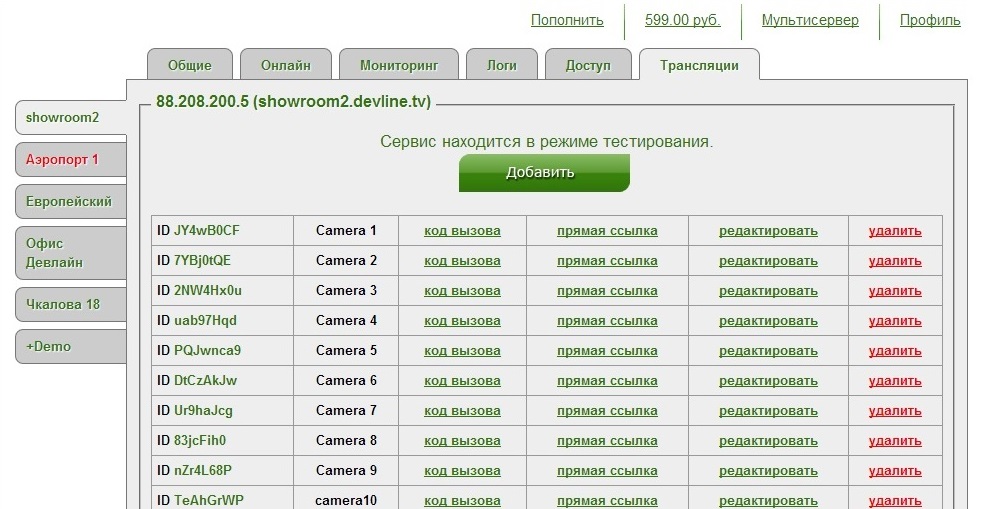Surveillance camera - this is not a luxury but an elementary device for preservation of peace and security. Purchase and install a video camera in the cellar, but to deal with the principle of conservation of the removed information and further play to help this article. Let us examine one by one.
Saving information from a surveillance camera
Video captured by the camera fixed observation on your PC in the video mode. The video stream is saved and later you can view and edit.
The main condition for receiving video from a surveillance camera - is a computer with access to the Internet. Surveillance camera connected to your PC via wires or use WI-FI network. The disadvantage of the cameras is that on failure or unstable Internet connection is lost information captured by the camera surveillance.
View information from surveillance cameras
Viewing information online is possible for the following actions:
- Basically, any surveillance camera is sold together with the coding program that is designed for encoding specific camera. Set these codes on your PC. If there are no such codes, complete download them on the Internet.
- To see the image on the monitor, open the player or players. If pictures have problems with playback on a standard DVD player, you should set the format in which recorded videos and download to PC player that can play this format. Mainly used the following video formats: umv, Mpeg4.
To play a video in this format using such player: KMPlayer; VLC; Windows Media Classic. - If there is nothing impossible, transcode recording format. This can help the special program: Any Video Converter; ProCoder; VirtualDub; Adobe Encoder.
For example, Any Video Converter works. Open the video captured by the camera surveillance in this program: Fail-Import-Video. In the resulting window, specify the file type to be obtained. You specify the path and start recoding.
Remember - for the safety of the data on your PC, use only licensed software.
There is a surveillance camera, equipped with a memory card of 8 to 32 GB. To obtain information from these cameras should do the following:
- On average, video-fixation of a camera recording to memory card lasts 7 days (32 GB card.). After this time, remove the memory card from the camera body, replacing it with another.
- The memory card is connected to any device that can play back video from the removable media and view the information. It can be copied to a service, and the formatted memory card again to record.
- We should not forget to change the cards on the expiration of the allotted time, because the camera automatically re-record the video, the beginning of the recording erases previously captured. For the effective functioning of the chambers to a Memory Card and the rational use of space on it, you should install motion sensors that make this camera will turn on only when the room someone will.
information viewing method from a surveillance camera depends on the camera itself, and your way of working with it. If the cameras are aimed at monitoring the office, home, shop, and you are attached to your computer, you should give preference to clock surveillance online. In case of need the camcorder to control the operation of a maid or nanny, it is quite suitable camera with built-in memory card, the information which can be viewed once a week.