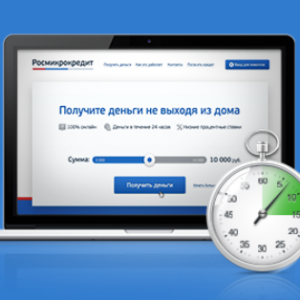A very convenient way to manage a bank card is the Sberbank online system. After all, you can, without distracted by home affairs or work, see the balance, pay bills, replenish the account of mobile communications, as well as many other features.
To use the "Sberbank online", you need to insert your card in any ATM in any ATM, enter the PIN code, select Mobile Bank and Sberbank item from the proposed menu, and then press "get a permanent password", and after receiving the check, choose "get a list of one-one Passwords, "take a check. It is important to know that one-time passwords are active with the last printed check, even if we have not yet used all one-time passwords from the previous check.

We will be offered to enter a one-time password, printed under a number of number in such a check. We also do not forget that the letters introduce the English large. We enter a password from the second long check and click the "Confirm" button. The main page will open, our personal account in which the balance of the card (current residue) is seen. Under the map number there is a link "Show operations" by clicking on it, we will see a list of the three recent operations. Clicking once on this list, we will open a list of the 10 recent operations. The service is free and very convenient because it helps to control the flow of money.

Summing up, let's say that through the Sberbank online system, you can perform all actions programmed in ATMs without leaving home. The developers of this site created an intuitive interface for the convenience of the Bank's customers. Therefore, having learned once with this instruction to use Sberbank online, in the future to make any necessary actions with the card will not be difficult.