Many participate In the financial program from Sberbank "Thank you." They are familiar with S. Rules Participation in stocks, know where you can spend the bonuses "Thank you". No less often people ask the question "How many points" thanks "accumulated on the map?" In fact, find out the number of accumulated bonus balls is not as hard as it seems. There are several ways to each have a detailed instruction, so you will find out how many points accumulated on the Sberbank card will be very easy.
Learn about the number of accumulated balls "Thank you" through an ATM
In any department of Sberbank and its ATM, you can get full detailed information about your card. Naturally, an exception was not to inform the user about the "Thankata" program accumulated over the entire time of the use of the Balley Balls.
- To make the procedure, you need to insert a card into the terminal.
- Enter personal PIN.
- You will open a menu in which the "Bonus Program" section should be selected.
- Then select the "Check Balance" function. On screen will out The number of accumulated bonus balls during the use of the card.

Learn about the number of accumulated balls "Thank you" through the mobile bank
Mobile Bank is the same bank, only always next to your phone. You do not need to go to the bank, you do not need to stand in the queues. Thanks to this service, you can send one message and get all the necessary information.
- In order to get information about the balance in the program "Thank you" from Sberbank, you need to send sMS-message With a number 9 to number 6470.
- Literally after a minute you will come sMS-messagein which the balance of bonus balls will be written for the current period.
Before sending a message, make sure that the service is free or learn its cost so that there is no further complex relationship with the bank and the operator.

Learn about the number of accumulated balls "Thank you" through Sberbank online
For people who are much more convenient to learn about the number of accumulated bonus balls over the Internet, there is also a convenient way.
- Open the official Sberbank website, select Sberbank online.
- Enter your username and password.
- Select the "My Bonuses" section, then on the computer screen will automatically display the current balance of the Bonus program "Thank you" from Sberbank.
In fact, everything is much easier than it seems. It is only possible once to produce an independent operation and will never have a similar question.
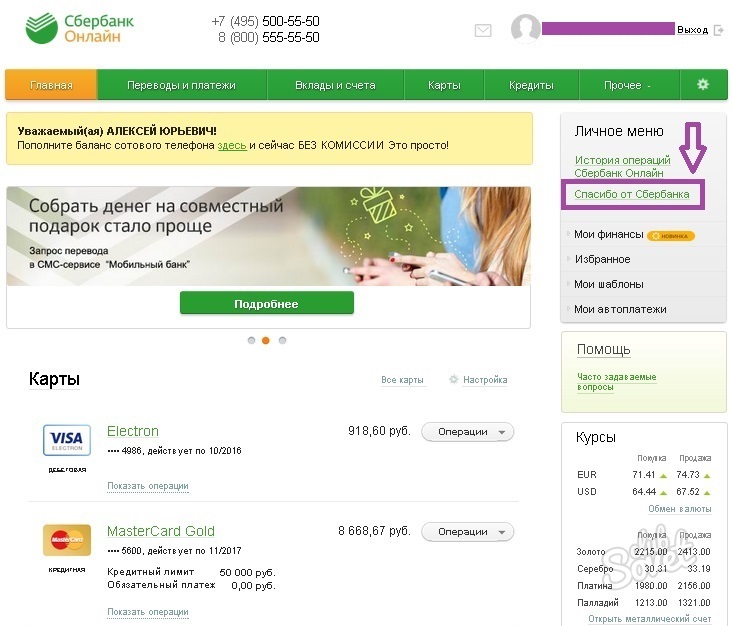 0
0






























