The services of the MTS mobile operator can conditionally be divided into paid and free. Many of the free services you get immediately after activating the SIM card, they are quite convenient and can be disconnected at any time. Paid services, in addition to messages, calls and the Internet, can be connected by mistake, especially if the child used the phone. In this article you will learn how to disable paid services on your MTS issue using a mobile application or the official website of the company.
How to disable paid MTS services in a mobile application
To control your account directly from the phone, download the mobile application from the MTS communication operator. You can find it in Play Market or AppStore absolutely free.
- Find and download the application.

- The icon will be on your desktop. Now you can replenish the phone account of only two clicks, connect or turn off the services, change personal settings.
- Open the application and log in in it. To do this, enter your phone number and confirmation code that will come to you by SMS.
- Once in your personal account, open the menu by pressing the icon of three horizontal points in the upper left corner.

- You will see a list of all the features and tabs of the application. You need “services”.

- This section has two tabs: connected and all. Go to the “connected” tab to see absolutely all the services that are connected by your number at the moment. As soon as you see paid, turn off. To do this, move the slider next to the service to the left, thereby changing its color from red to white.
- Now objectionable paid services will be disconnected on your room. You will receive a SMS notification that the shutdown was successful.

How to disable paid MTS services through the official website
- On the official website of the company, all users have their own personal account. You can enter it by simply entering your phone number, as well as having it at hand. To enter your personal account, go to the site https://login.mts.ru
- In the upper right corner you will see the “My MTS” link, follow it.

- Now enter your phone number in a special field on the page that opened. Do not introduce a combination of +7 or 8, since they are already in the field.
- After that, click on the point “Get a password for SMS”. Without a one -time password, you cannot continue the entrance.

- Enter captcha from the picture accurate to the registry and click “Get a password”.

- Wait for the SMS message to the specified phone number in which the password will be indicated. Put it into the lower line on the site to finally enter your personal account.

- Once in your personal account, enter the section “Management of services”.

- A menu will unfold under this tab, you need to click on the lower footnote “All connected services”.

- Now look at all the services that are connected by your number, simultaneously deleting paid ones. It is possible to do this by clicking on the red cross in the right side of the site. Carefully read the description of the service and the date of its connection, so as not to accidentally delete the parameters you need.
- It is in this way that you can easily and simply remove paid services for MTS. Of course, you can call the mobile operator and solve all issues by phone, but these methods are much faster and more convenient.






















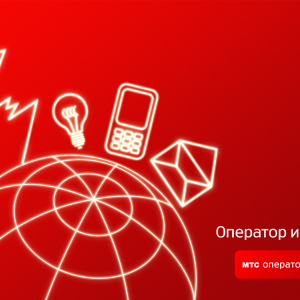









I am in agreement with Pretty Much EVERYTHING THAT YOU MENTIONED ENTIRELY! Excellent WebSite Document!