Sometimes, it happens that brand new and unfamiliar options appear on your cell phone. This could happen if you accidentally pressed the window in an application from MTS or did not score the USSD command. Make sure that you are connected only to the MTS service services that you really need. To do this, follow a few simple steps described in this article.
How to view all services from MTS in a mobile application
Very simple way, due to availability and small time spent. Download the official widget from MTS on the company's website or in Play Market and log in. You will need to have your own phone with SIM card at hand.
- Go to the app. In the main window you will see the status of your account and all connected packages.

- In the list on the left, find the "Services" string and click on it.
- On the right, information about all connected services on your number will appear in the main window.

- To turn them off, it is enough to drag the red slider to the left until it becomes light gray.
- If you want to see all MTS services, not even connected to your mobile phone, go to the "All" tab to the right of the "My" section.

- Select the section you are interested in by clicking on it.
Now all services of MTS mobile operator services are available. This window shows all services and options connected to your room. Scroll to the end to the end and disconnect extra lines by spending your finger across the tablet or phone screen. If this method for some reason you do not fit or disabling unnecessary parameters, try the algorithm described in the second paragraph.

How to view paid MTS services on the official website
- Open your browser and go to the official website of MTS at http://www.mts.ru.
- Go to your personal account by clicking on the words "My MTS" on top of the site.

- In the drop-down list, select "Mobile Communication".

- You will open the window in which you will be asked to enter your phone number and password.
- Enter the number and request a password by clicking on the "Get SMS Password".

- Enter the letters from Capps to show that you are not a spam, click "Get Password".

- Within a few seconds, an SMS with a password will come to your phone number, enter it exactly to the previous field.
- You will find yourself on the main page of the personal cabinet MTS.
- In the header, find the "Service Management" field, click on it.

- In the list that appears at the bottom, select "All connected services". Now you are all MTS services that are active on your room. To disable them, click on the cross opposite the name of the service.
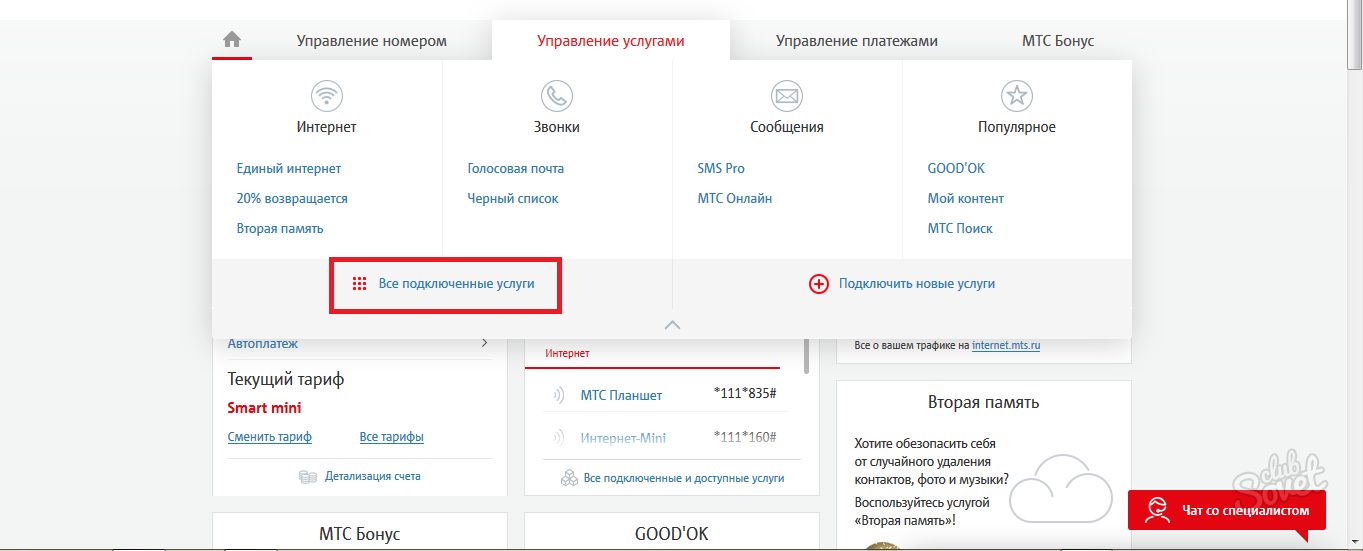
Ready. You know all the services connected to your MTS number.
To secure the material, see the video below:






























