Prestigio GeoVision Navigator, as, however, and all the others, put up for sale with an outdated version of the navigation system. You can update it to the newest on your own, for this, follow this instruction.
Navigator update program download from section "Download" Official Site. navitel.ru.. Scroll down on the boiled scrolling page and click on the "Download Navitel Navigator Updater to a PC" link to download the archive of the ZIP format update program to the computer. Start the downloaded NNUSETUP archive to install the application. The system will ask for permission to install the component, confirm, then select the installation language. In the remaining items of the installation wizard, leave the standard settings. Before running this program, you need to connect the navigator via the USB cable to the computer, click on the navigator itself the on and double click on the "Navitel Navigator Update Center" label on the computer desktop, the program must detect the connected device.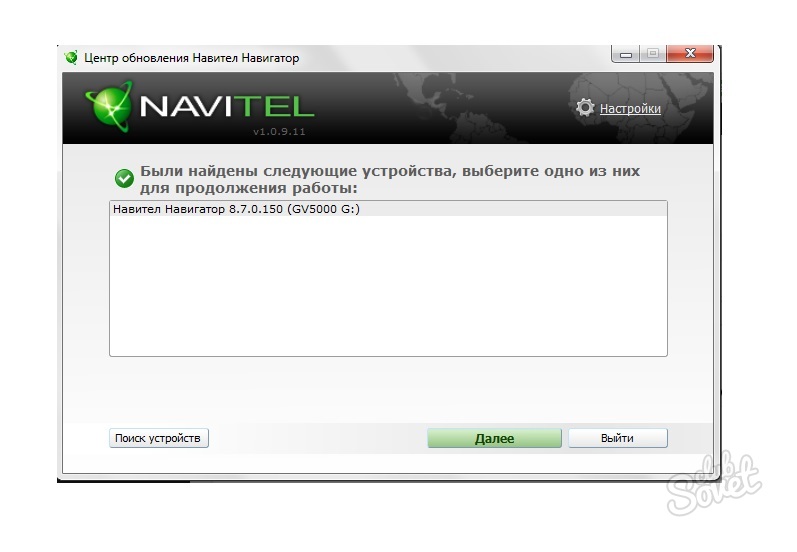




Armed with the current navigation system, you can be sure that your navigator will tell you the right path to the intended purpose without errors.











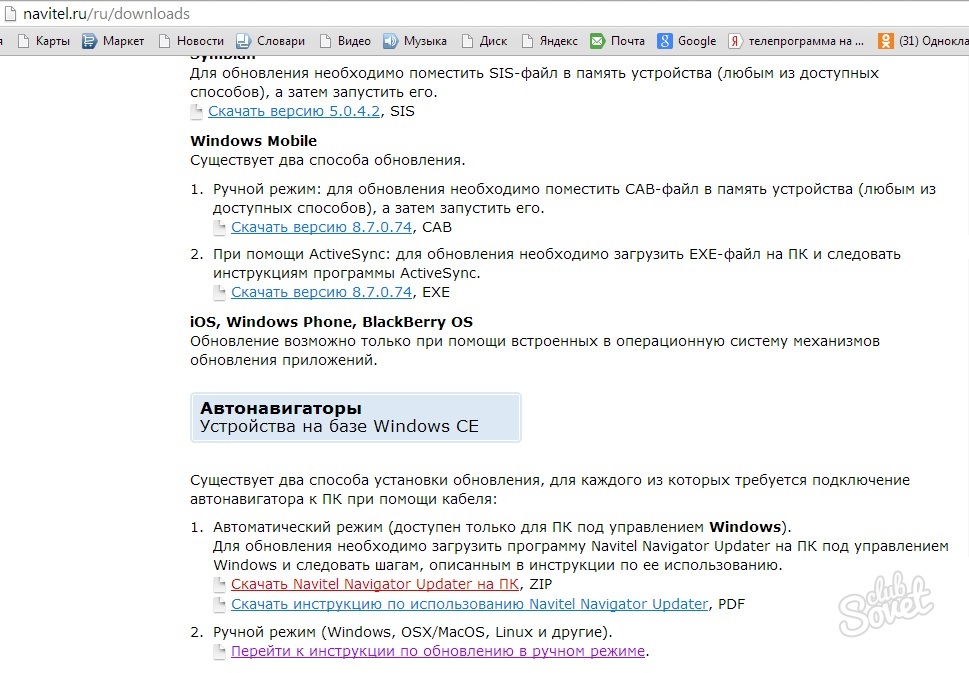




















Thanks! Very helped! Just updated !!!
Thank you all the cards updated. Now on the trip will be without problems.
I am very grateful to the creator of the site! Everything is written in detail. Thank you very much !!!
thank you very much! Everything is just super !!!
happened!
For some reason nothing happens
Thanks for the help! Helped. Available and understandable.
Thanks. everything worked out.
tHX
it did not work out the card did not update. When the installation is completed, the system fails
Thank you very much! Everything gets! Easy and simple)))
Thank you all works 🙂
Thank you very much! Everything will get! Easy and simple))) I updated the prestige5500W. there was version 5.0 to 9.0
Thank you so much, but somehow it is not hunting to pay 1000 rubles in the cabin for such simple actions!
Thanks a lot! Everything worked out.
Thank you, everything turned out, everything is clearly written, like you. Updated 5300 from 5.1 to 9.1 everything turned out.
Thank you very much! Everything is short and clearly, updated to 9.1. "Good luck on the roads or a nail or rod!"
Everything is very simple))) Thank you!
the best description that only found !!! thank you very much!!!
thanks
Thank you, really helped, and the husband said it's difficult \u003d)
I am amazed. Just super. No, nothing is easier -Bomb, updated three navigator to friends. Thank you !!
And I did not succeed, in the end it writes the license key not found
oK
I did not succeed, in the end it writes the license key not found
Hello I have Prestigio Navigator. When I start to overtake me gives an error. Please tell me why?
Many thanks! Everything works fine!
Thanks! Everything is simple and fast!
thanks a lot. everything worked out
did not work, at the end writes the license key not found
Wuwahaa! Cool instruction! Even a girl and it will cope .. everything is very easy and simple! 🙂
Thank you, everyone good luck on the roads, be careful and respect each other!)
Thanks a lot. Very affordable description - Updated !!!
Danke SEHR! All to the point!
test
thank you!
updated, stopped see satellites
Thanks, all worked well. From 5.5 to 9.1 ...
Many thanks! Everything worked out!
Updated and now navigating does not enter. Displays the "Configure Navigation path" window and the OK button. Press and the window disappears, and I still see the general menu. And not in the card as I would like.
it did not work ... .. When installing at the last step, an error was issued and without comment ... .. What should I do?
Everything has been updated, now I can not enter the address. Writes: The card does not contain information about postal addresses, or an unsupported format of such data is used. How to be ???
Everything worked out! Thank you! At first I did not understand why it does not find the device, just when you connect the navigator to the computer does not need to be connected to the "Enable" button to click on the navigator itself!
I do not see the navigator myself. Writes "The device is not detected. Perhaps. It was incorrectly connected, or an additional installation is required. "
It did not work out, in a circle I update it for a long time, then I wrote a mistake what to do?
Thank you for the instructions, it helped it very much!
thank you, everything is clear))
All's Well, thanks! Everything is very accessible. Thanks to developers again.
All's Well, thanks! Everything is very accessible. Thanks to developers again.
I installed the program of the Novitel to access the computer. She writes when connecting the navigator that "the license key is not specified," the key I like found, but it turned out to be a confactive. And what should I do in this situation?
i downloaded the program, but she is looking for my navigator all the time !!!! Who can tell you what to do ???
updated the update center, now the update comes to 1.6GB and breaks the connection .. Carts can not update ...
The menu writes that there are updates. Q1 2016 Available. You start updated, it comes to 1.6 GB and the gap, the program closes and writes "Downloaded File Has Wrong Hash" (tried repeatedly). How to update cards ????
updated now writes where satellites no connection with the GPS receiver what to do
tell me how to: Everyone did how the file was downloaded (card), the new after 3.2% of the installation was interrupted due to the disconnection of the USB, then I repeat everything and nothing works it stops on the site "Waiting for the Navitel device" and the map that my old has already been removed (( ((((
I paid for updating cards 2017-07-15 19:18:03 (order number: 61372752). But when loading the cards, Russia 2017 is 59.6% an error appears - the loaded file has the wrong SHA1 hash. What should I do? How to return your money? Or how to download this card? I tried 3 times. To no avail !!!
made as stated in the instructions: I downloaded, I installed, I launched the program, I connected the navigator and nothing .. loading infinitely "Waiting for the Navitel device .." ((what did I do it?
is admins answered questions or not ??? People have a problem, and they are in the nose picks up !!! You can't answer ...
uploaded, tried to update! Shopping! You can not warn that all updates are paid? fuck him with an old woman selling?
Updated the installed version of the navigator for a fee (2 quarter 2018), when buying a system notified that updates will be available for 12 months for free. AN No: The following updates are not available, issues an error number 7. I understand that you need to clean the navigator disc, install everything in a new way and of course pay again)))
When starting the Navitel on the PC writes in the program that the key is blocked, what to do?