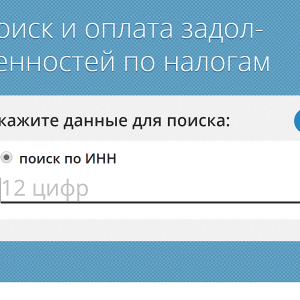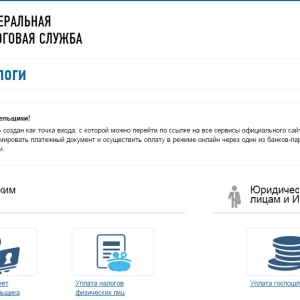The loss of time in the exhausting queues is the reason why most citizens of the Russian Federation shied out of taxes in due time. In the present, having received a tax notice and together with him a receipt with the relevant details, you can make a payment directly from the house through the Internet through the site of the Federal Tax Service. Also on website It is possible to learn about the amount of your debt before the state if necessary.
Open the Internet Observer, for example, Google Chrome Browser. Go to the official site FNS. And specify the region of your location. Move the mouse to the "Pay Taxes" tab, and then activate the "Payment of Taxes of Individuals".Important! Remember that the Russian Law does not provide for tax pay for another individual. The correctness of the filling of all details is the key to the timely repayment of debt before the state.