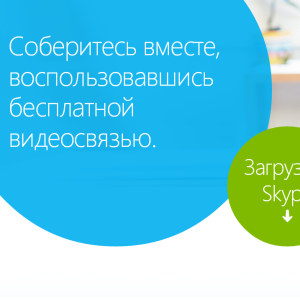If you want to know your own login in Skype, but you find it difficult to do it - it is not trouble, you can solve such a problem in a couple of seconds. How to find the desired and understand than login differs from the nickname displayed in the contact list - explain in detail below.
What is login and how to find it?
Login is an element of data specified during registration, for subsequent authorization in the service or program. It represents the "name" of the account, the only and unique, indicating only on a particular user and guaranteeing the consolidation of a separate "place" (for example, in the database, on the site, forum, etc.). Nickname, similar login, can be displayed in the contact list, but it is not necessary.
Nick, usually, is the information created for other users (but not a program), it helps to make you more recognizable. However, if you enter in Skype search with nickname, you can find other people who are not related to you who have chosen the same combination for themselves. Briefly can be summarized as follows: the login exists "for the service", nickname - for people. So, what will help learn your own login? As always, there are several options:
- the alphanumeric combination, displayed in the upper window, above the password, while trying to enter Skype - this is a login (its role can be performed by an electronic box);
- if your friends simply needed your information from the profile, the login is not necessary. Ask them to right-click your name, and after choosing from the drop-down list item "Send contacts" by the desired person;

- in addition, the login is displayed in your Skype window in the upper left corner, just next to the service name;

- if you click on the name of the friend in the contact list by right-click and go to "Profile", you can also find out the login and other data that a person wanted to open;
- if you can not log in to Skype, do not remember your login and friends are not able to help you - contact Microsoft technical support (it is this company that owns Skype at the moment). It should be remembered that the account may be deactivated if you have not logged into it for a long time. It happens after a period of 1-5 years, depending on the date of registration, as well as the last visit.
- usually, the methods reduced enough to find out your or someone else login. However, there are additional opportunities - you may be curious about them. If in the open Skype window, press the Ctrl + N key combination, the program will create a group chat in which you can invite your friends. If you send to it / ShowMembers, a message, such as "
Conversation Members:"(As well as data on other members of the conversation that joined it).
* Your nickname * Admin.

It is interesting: there is Skype not only for use on a PC, but also its online version, working in the browser. You can run it from anywhere in the globe, even if there is no similar program on your device.