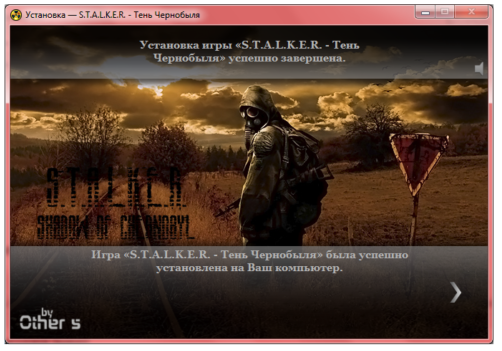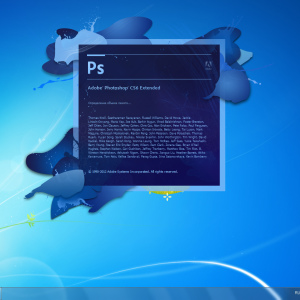Computer game "Stalker" won the love of gamers back in the distance 2007. Since then, three parts of the game of the same name came out, as well as a series of book products. If you decide to plunge into the virtual world of the Chernobyl zone just now, then this article is just for you.
Where to download s.t.a.k.k.e.r.
The game has an official website, but, to surprise, there is no need to purchase the game electronically. Instead, the developer makes a number of addresses and sites for which you can make a purchase. If you are interested in physical stores, then go to the address http://stalker-game.ru.
- The first part of the game is called "Chernobyl shade";
- The second was called "Clean Sky";
- And the third - "Call of Pripyat".
Click on a specific picture to get to the desired section.

Here go to the subsection "Where to buy?".

You will see not only all the stores with different versions, but also system requirements from below. Currently, any computer will be able to launch this game, since she is more than ten years old.

Of course, the simplest option is to buy a game on the Steam platform. You just need to enter the name of the game and add it to the basket.

If you download the unlicensed version of the game, then you first turn off your antivirus so that it does not delete keys and cracks.
- In the tray, find the icon of your antivirus and click on it with the right mouse button;
- Select the line "Disconnection per hour".

Installation S.T.A.L.K.E.R.
If you have made a purchase in Steam, then the installation process you fully automatize: the game itself is downloaded, will install and boot, but if you purchased the game in another way - you will need this instruction.
In any installation archive, you will find the file "setup.exe". You need to click on it twice to start the process.

Instead of the "Next" or "OK" buttons in the stalker installer there are light arrows on the right and left. Use them to move on.
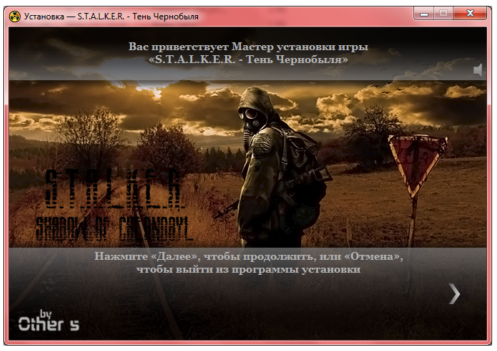
First you will be prompted to select the game installation directory. If you have two disks, it is better not to choose a local: Leave memory on it for the needs of the system.

Next, specify the name of the folder. If you set several parts of the stalker, then it is better to give each folder part of the part. From the bottom you will see a small line "Create a shortcut in the Start menu". If you want to see such a shortcut, then check the box.

For the game to work correctly, it is recommended to install additional software that goes right in this installer. Put a tick on the first line.
And so that a shortcut appears on the desktop, check the second line. Wait a few minutes until the installation starts.
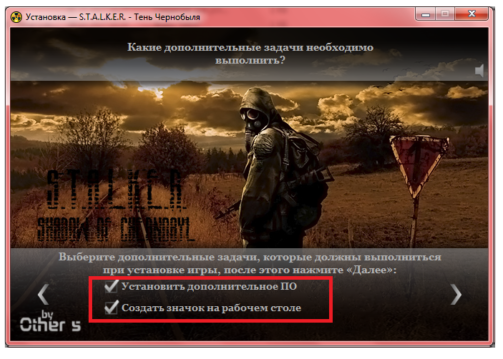
One of the steps will open another window with the DirectX installation. Click on the string "I accept the license agreement", and then "Next".
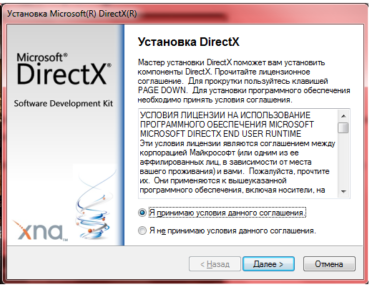
Installing an additional utility will take you not more than a minute, and the game itself is set for 3-5 minutes. As soon as you see the window, as in the screenshot below - the process is complete.
Get out of the installation program. Now you can open the game by clicking on the shortcut on the desktop, or through the shortcut panel in the Start menu. Do not forget that official mods and additions come to the game. Even if you have already passed the game, you can still diversify it with new tasks and objects by downloading mod.