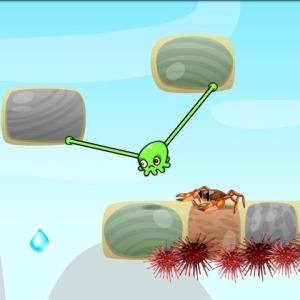Often, participants Spin Tires face the need to install new mods in their profile. But there is no folder in the game with modifications, so quite often users have a problem with their installation. In fact, the installation of gaming modifications is carried out quite easily.
What is the installation of mods on the spin tires
Often players seek to make the game even more interesting and exciting. Therefore, they find the necessary improvements for the game and download them. But sometimes with the introduction of certain problems with the introduction.
To install game mods in spin tires, you must first download their archives. It is best to load from proven sources so as not to catch the virus. Next, it is necessary to determine the exact location of the game itself. The path to save the source folders must be specified during the installation process.
If the player does not know where the application was installed, it should determine it using the game itself. Make it can be very easy and quick if you follow the instructions:
- first you need to start the game and find the Spintires game library;
- next, click on the link found, and then a window will open with a large number of different items, among which it will be necessary to find the item "Properties" and go through it;
- next will appear another window: in it the player needs to find the "Local Files" section;
- in this section, there must be an item with the name "see ...": the player needs to go through it, as a result of which the conductor will be opened, and he will immediately open the folder with all game files.

Install the mod on the spin tires: instruction
After the folder was found in which the game is installed, you can begin the installation of modifications for the spin tires.
In the open folder window there will be quite a lot, among them should be "media". It needs to open and copy all the files from the archive with downloaded modes.
If this folder is missing, the user must create it independently. It is important that she in the end lay in the right place and then did not arise problems with the functions of mods.
After copying modifications to the desired folder, you need to clean the cache game. This is just enough:
- layout the folder "Spintires", which should be located in the directory with the name AppData \\ Roaming: This directory must be signed on the disk from: \\ in the folder of your account;
- folder you need to open and completely clean from all files that are contained there;
- clearing this folder will help to avoid a large number of problems when installing modifications, but it is not necessarily done.