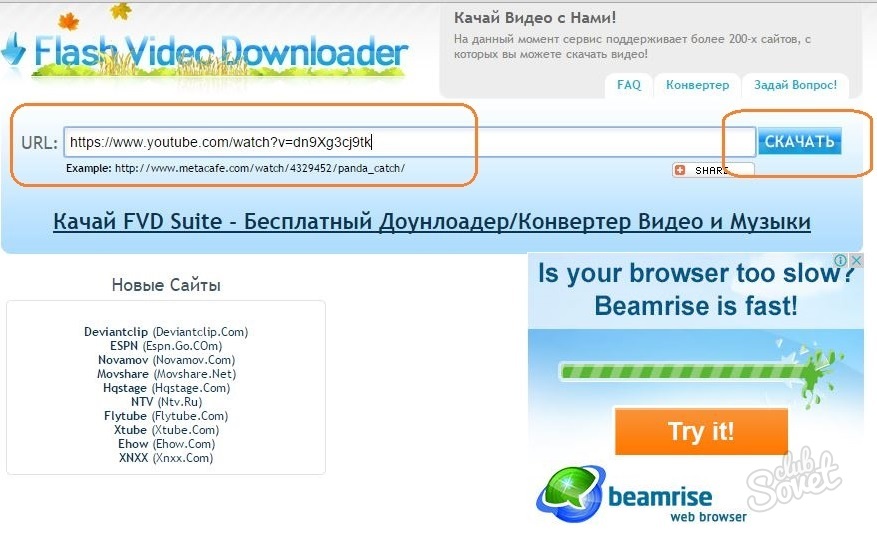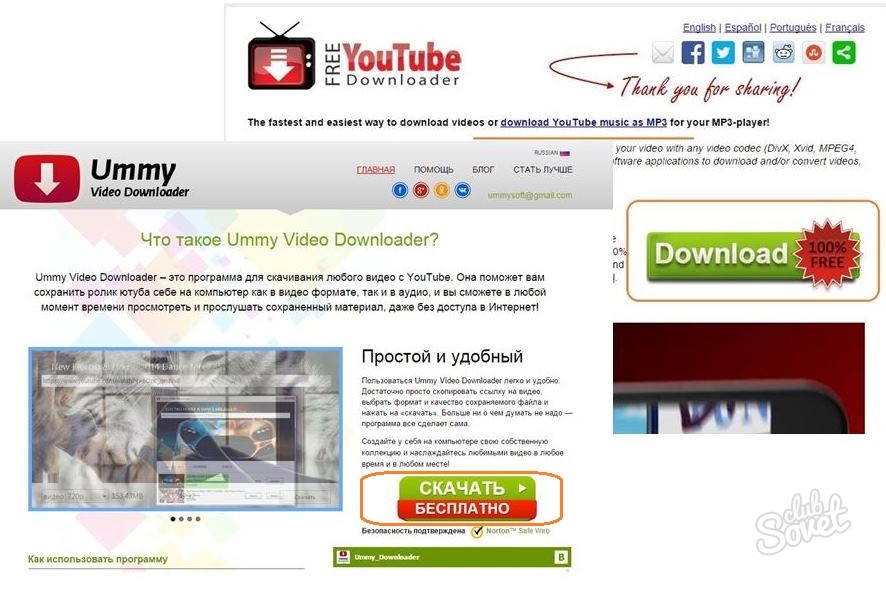YouTube is the most popular service on which video clips, training courses, performances and other useful information are stored. All files can be listening in online mode. There is no access to the Internet, the low connection speed interferes with viewing, the information should be at hand, just like it, so I want to download, and for free. Save the roller in different ways without installing programs is easy.
The easiest way to save the video visiting video on your computer is to add the letter "SS" at the beginning of its address. For example, you need to download a video from this article - "https://www.youtube.com/watch?v\u003ddn9xg3cj9tk", change the address - "https://www.ssyoutube.com/watch?v\u003dDN9XG3CJ9TK". You will be transferred to the site SaveFrom.net.which helps download files from YouTube. In a special window on this site you will see a link to the clip that was elected to download, select the file format, click "Enter" or "Download" button. All, your file. The SaveFrom.net resource helps download clips from various sites: YouTube, "VKontakte", Mail.Ru, Odnoklassniki, etc. - Their more than 30. You can download the roller by opening the main service page, in the search window, insert the clip URL. To save video files in one click there is a useful assistant. Download from the site and install yourself app SaveFrom.net Assistant" Near the video will be visible a button with a green arrow. If you liked the video, you click on it, the file will turn to your disk.

Very often, youTube are displayed FLV format files. To view them you need to install playerable to play the specified format or converter To convert the format to the desired, for example, in MP3. If the downloaded file is not played, rename it by adding the extension "FLV". Example: There was a "Video" file, will be "video.flv".