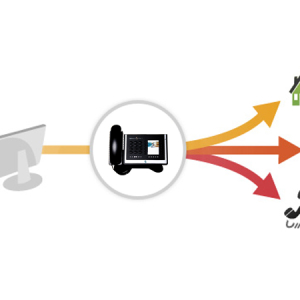Each subscriber may not accidentally calculate his needs for the traffic Internet and use it completely. In such cases, you do not have to sit all a month without access to the network, because you can order additional Internet packages from MTS. This mobile network operator provides a large selection of traffic packages with different volume and cost. You can take them in several ways: through a mobile application from MTS, through the company’s official website in your personal account or using the USSD commands on the phone. Consider each option in more detail in this article.
How to extend traffic on MTS through an official website
You can enter the MTS personal account from your phone or computer - the algorithm is no different. Follow the link https://login.mts.ru.
- Enter your phone number.
- Click on the “Get Password on SMS” link.
- Rewrite the password from SMS messages to the second line on the site.

- You need two sections: “Management of services” or “packages”. In the first and second, you will find the same services for traffic. Enter any of them.

- Now you will open a large list with all possible Internet packages. Click on the one you need and read more about it: terms, cost. If everything suits you, then connect the service right on the site.

How to extend traffic on MTS through USSD commands
If you do not have the Internet connection, then the best solution will be ordinary requests from the phone. Here is a small list that activates Internet packages:
- To connect a turbo button for 30 rubles per 100 MB, dial the command *111*05*1#.
- 500 MB of the Internet will be released at 95 rubles at prices in Moscow. Connect them on command *167#.
- *467# - connection number 1 GB of traffic for 175 rubles.
- 300 rubles costs 2 GB of Internet on request *168#.
- Finally, 450 rubles must be paid for 5 GB with USSD code *169#.
These packages operate 30 days from the date of connection. First, this package is consumed, and only then the remnants of your traffic at the tariff.

How to extend traffic on MTS through a mobile application
Download the application from MTS to your phone, as it allows you to manage absolutely all services in your number.
- Go to your application in which you have already passed the authorization.

- Click on the “Service” button in the middle of the screen.

- Go to the “All” tab.

- You need the section "Internet".

- To see available packages, select the “extend access” line.

- That's all: you have to choose the desired amount of traffic extension.

- By pressing one of the packages, you will see detailed information about it, and you can also connect it.