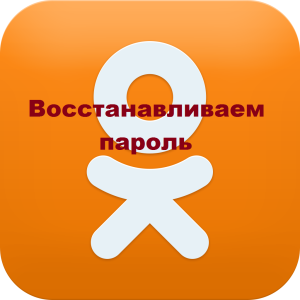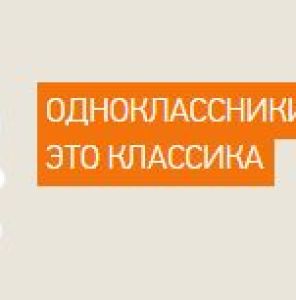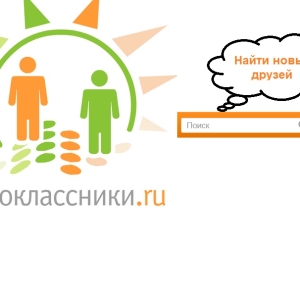Classmates - a popular social network in Russia, which is used by very many. And it is not surprising, because it makes it possible to communicate with their classmates, childhood friends, comrades and just familiar. Sometimes it is necessary to change the password. This article will tell you about how to do it.
How to change the password in classmates
This "procedure" is very easy and will be made literally in several clicks and clicks on the keys. The following will be instructed:
- Go to the main page of the social network and in the upper right corner, find the icon with the image of a smiling face. Click on it once and the small window will be released, which will suggest choose one of the existing options. In order to change the password, you need to click on the Edit Settings tab.

- After clicking on the aforementioned tab, brings you to the site of changing the user settings. Your personal information is indicated here. If you wish, you can change the name, phone number and other personal information. To change the password, hover the mouse to the block called "Password". After that, in the lower right corner of this block, an orange inscription "Change" will be released. Click on it once.

- A window with three fields will be released: the first field for entering the current password, the second - for the new, and the third - for the repeat of the new password. Enter the old password, come up with a new one and fill out the last two fields. After that, click on "Save". Note that the password must be introduced by Latin letters. You can use almost any signs in the password, in any combination. The password must be at least 6 characters.

Now, if you feel any danger to your account, you can change the password from the social network "Odnoklassniki" without any problems.