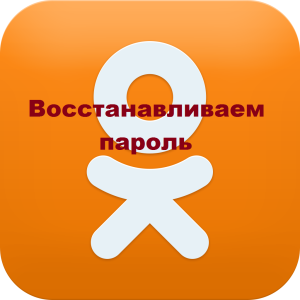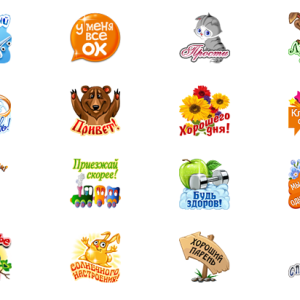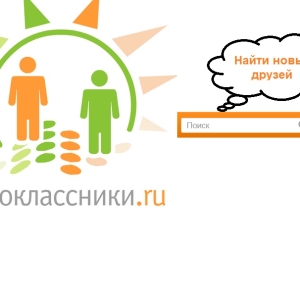Unwanted advertising can pursue the user on any site and turn off its often becomes very difficult. If you do not leave pop-up banners and commercials in the social network "classmates", try to perform all the steps described in this instruction, and, with more probability, they will help you.
Special additions against advertising in classmates
Whatever the browser you use, he has addons and additions. Try to install any extension against obsessive advertising and look at the result. For example, a popular adamblock or adguard addon. For an example in this article, we will take the last:
- Go to the official website of the utility: https://adguard.com/ru..
- Click on the Yellow button "Download Adguard".

- In the pop-up window, click "Save File".
- After downloading, click on the downloaded file twice.
- A program download window will appear, wait a few seconds.
- Click "Conditions", thereby agreeing with the rules of the license.

- Select the download path.

- Now remove all ticks from Yandex Bar, this is an addition to us. Remove the ticks on the left.
- Only then click "Next".

- Wait until the figure 0 is replaced by 100.

- Download completed, and the program is installed on your computer.
- Seeing the title "Block advertising and pop-up banners" click on the small button "Set up" on the right.

- Remove the tick with the phrase "Do not block beneficial advertising."

- Now advertising you will not disturb you. Go to the site classmates and check yourself. If this method does not fit, try the second step of this instruction.

How to remove advertising in classmates - delete unnecessary system files
If advertising on the site classmates is not blocked by the above utilities, then it is possible that you have a malicious software on your computer. Check it and remove it with your own hands:
- go to the disk with and find the "Windows" folder,
- select the "System32" folder. This is a system folder and act in it carefully,
- go to the "Drivers" section and select "ETC",
- select the HOSTS file with the right mouse button and open with a notepad,
- find this line "# :: 1 ..." and remove absolutely all that below it.

Now pop-up banners will no longer disturb you. Finally, scan your computer to viruses by any antivirus.