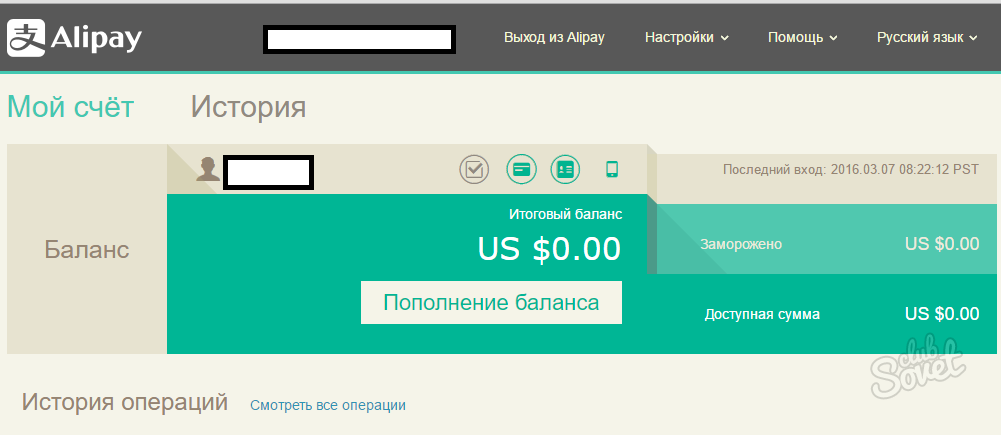Even the most experienced shopaholics on Aliexpress are sometimes lost when they have to change their payment card. And to do it, it turns out, it is not harder than choosing the desired product from thousands of proposals. It will take for this just five minutes for another purchase, and your new card will automatically fall into the database Aliexpress.
Change the map on Aliexpress when paying
If for some reason the requisites of your bank card have changed, fix inaccuracies on the site Aliexpress You can directly when paying for the order. This may happen for two reasons:
- You changed previous banking institutions where a map was issued to another.
- The validity of the bank card has ended, and you received a new one.
Financial Management System on Aliexpress Automatically saves your payment details with a successful purchase. Therefore, the main thing is to make amendments in the appropriate fields in time and after updating the information, the card will change independently.
How to do it:
- When you regularly buy, select and add the desired lot to the basket.
- Specify the address that the parcel and other data will be sent.
- Confirm your choice and click "Pay".
- Select "Pay a plastic card".
- You will have a window with the introduced old details. Remove them and manually enter new ones. It is necessary to change the name, the card number and the end life, the secret CVV code, located under the magnetic flight from behind.
- Click "Pay for an order" and expect an SMS to your phone confirmation.
- Ready! New data is saved in the Alipay system.
Change the map on Alioppress in Alipay
You can make changes to your card on your page in Alipay:
- Open the branch of my Aliexpress and go through the pictogram of my alipay.
- If you have not yet created your personal account in this aliexpress payment system, you need to go fast register: make your data, get an activator letter to e-mail, go through it and calmly edit information on bank cards.
- Open the "My Account" tab, and from there go to the "Edit Maps" segment.
- Opposite the invalid card, click "Delete the map". Then you choose the "Add Map" item and fill in all the required items.
- Confirm your password to enter Alipay and click "Confirm the Adding Card".
- After that, 10 cents will be removed from your account and on the day "freeze" on the account of AliExpress.
At the end of the authentication of your data, the money will return to your card balance with additional bonuses in the number of several dollars if you get under the action from Alipay.