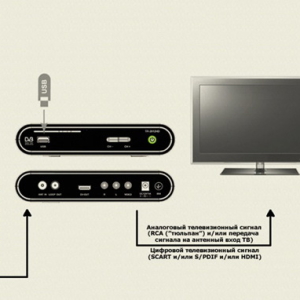I can hardly have a person who is absolutely never listening to music. Favorite melodies are coming from the columns of the music center, the speakers of the telephone and columns of the car radio. At the same time, the most common problem with which the user is facing is the question of pairing data of media devices. AUX connector - Linear output socket - used to connect external media for a long time. Nevertheless, this method of aligning devices for playing music still has not lost its popularity.
Connect to car radio via AUX output
Musical accompaniment during the trip can significantly increase the comfort of the latter. The opposite side of technical progress is the constant change of carriers of musical tracks. In this race, the easiest way out is to connect to the magnetol (almost any modification) of the modern media file media - mobile phone.
Magnitol has aux connector
- There is no restrictions on the part of the phones - there is hardly a mobile gadget, in which there is no AUX output. The latter is a rounded slot with a diameter of 3.5 mm (designed to connect headphones).
- If your car radio also has this type of connector, just to purchase a cable with two plugs, each of which also has a diameter of 3.5 mm.
- One end of the cord is connected to the phone, the other - to the radio.
The required receiver connector is most often located on the front panel of the device. If it was not possible to detect it here, it is necessary to turn off the decorative panel of the radio and pull the device itself. The desired slot will be located on the back of the device. The required output is indicated as "AUX IN". Insert Jack 3.5 into it and mount the radio for your previous place.
- In this case, the receiver will only perform the role of the signal amplifier, as well as means for adjusting the volume. Interaction with the player, switching between musical compositions will occur through the phone.

Magnetola has no AUX connector
If the radio does not have a 3.5 mm jack AUX, but is equipped with an older sample connector, the connection of this cable type is also possible.
- On the rear panel of the case, find the necessary connector.
- Take the wire from headphones (that part of it that has a jack 3.5 plug) and a USB cable with a plug.

- Cord Share on the left and right veins. Connect each of them with the left and right channel of the wire from headphones.
- Close the connectors' contacts to connect the resulting cord with a jumper from the hard disk.

- Put the USB cable plug in the output, set the radio tape recorder and display a free end with a jack 3.5 plug out.

Connect to columns through the AUX output
The presence of AUX type jacks will also help reproduce the musical compositions of your phone and through full columns of the stationary music center or the built-in TV speakers. For this you need:
- Purchase AUX tulip type cable, which has 3 plugs (1 + 2) of different colors.
- Single Jack insert into the phone socket, two other plugs send to the music center or TV.
- Find a block with the "AUX" designation. It can be placed on both front and on the back of the device.

- Observing colors - the plug color should be the same as the color of the socket in which it is inserted, - connect the cable.
- Returning to the control of the music center and press the key with the inscription "AUX". If the phone was connected to the TV, then before starting playing music, you must go to "AV1" or "AV2" mode.