Sometimes when working with various flash drives there is a problem associated with the inability to format them or even make any changes to them (write / delete files, etc.). In this article, consider several ways to get around this kind of blocking.
First of all, make sure that the mechanical recording protection switch (if there is contained) is not in the lock position. Such switches are available at almost all SD flash cards, Micro-SD adapters, less often on other flash drives, including the most popular USB. If our flash drive is blocked this way, we translate the switch to the unlock position and try formatting it with standard Windows tools through the appropriate function in the storage properties.- diskpart;
- lIST DISK;
- sELECT DISK X (where x is a number corresponding to the desired flash drive in the list that appears after the previous command);
- attributes Disk Clear Readonly;
- clean;
- cREATE PARTITION PRIMARY;
- format FS \u003d FAT32 (for formatting to FAT32 file system) or Format FS \u003d NTFS (for NTFS);
- eXIT.

There are special programs that automatically perform actions from paragraphs 3 and 4. An example of one of them and the instruction for its operation is presented in the video below. If none of these methods helps format a flash drive on different computers, then most likely the problem in the technical malfunction of the drive itself.
























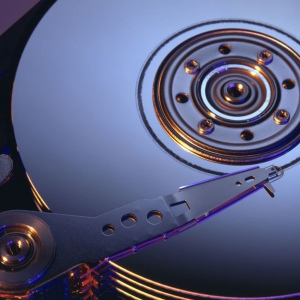





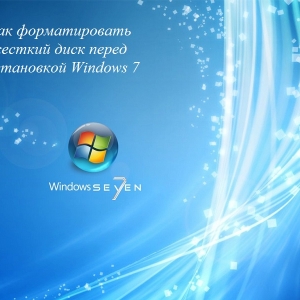



thanks!