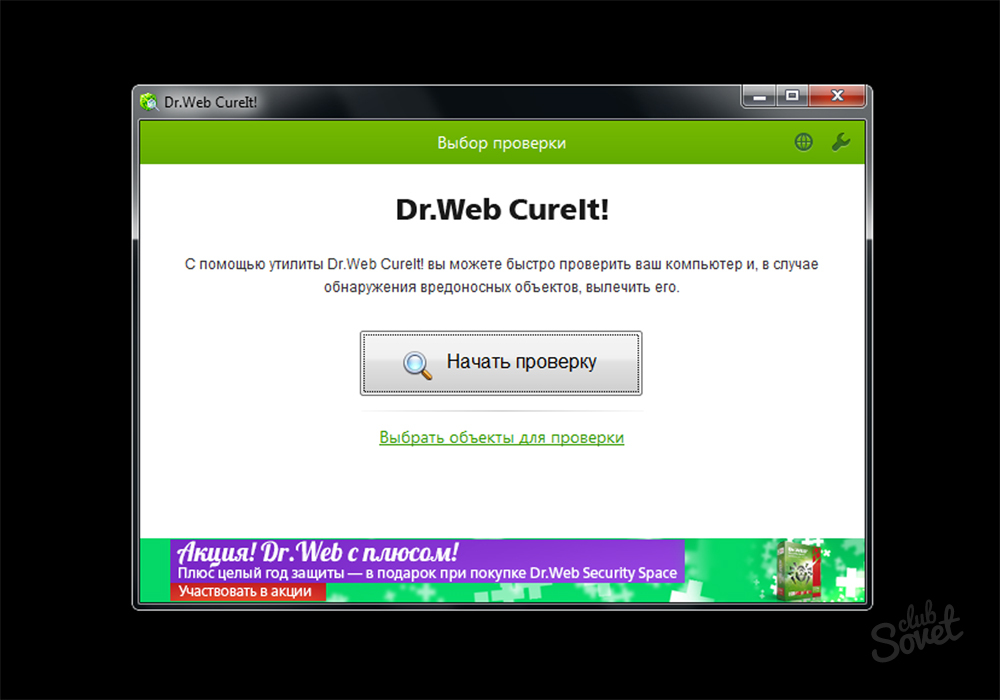Access to the network and a stable connection is the basis of not only the productive work of the modern office, but also a home business, where the Internet is an integral part of a good earnings, as practice shows. Disabled Internet in a modern person causes a panic state. However, awareness in the absence of connection may quickly help correct the problem. Consider options with a dedicated line.
Check the physical connection of the cable with the network card socket, suddenly someone inadvertently pulled the cord from the connector during harvesting or just moved the contact. If there are animals in the house, make sure the integrity of the wires available for visibility throughout the perimeter of the apartment. Regardless of the type of access to the network, the most common cause of the inability to enter the Internet is financial debt. Call technical support and ask about the balance sheet, as well as the tariff. Perhaps you have ended the grace period on your tariff plan and the amount for payment has increased significantly. Once the funds fall to your account, the Internet will work.

If all of the above methods did not have any actions in favor of connecting to the network, then it may have occurred significant changes in the settings that do not change yourself, if not "friends" with a PC. Be sure to call the technical support operators, because sometimes the phone instruction helps produce the necessary manipulations on the computer, and the long-awaited Internet appears.