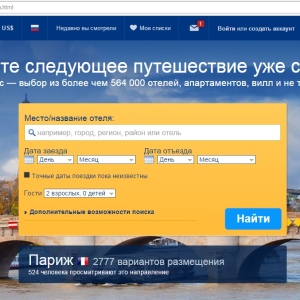The article will tell how to quickly register in PayPal payment system.
Interestingly, the name of the payment system is translated as "Pay a friend" (Pay - Pay, Pal - buddy).
PayPal account gives you the opportunity to make purchases or exhibit your products for sale in large online stores worldwide. Not so long ago, the system interface was translated into Russian, which allows Russian residents without any problems to register.
To register you will need:
- email. You can use the address, and if you wish, get a new one;
- payment card, on the account of which there must be a sum of several dollars. Money is needed for the passage of authorization. The card can be issued in the nearest bank.
Go to registration:
- To open an account, you need to open a link: www.paypal.com/en.. It is especially nice that the system is available in Russian. On the page that opens, on the right to see the "Register" button.

- Press on it. After that, it is proposed to choose one of the types of account - personal and corporate. Personal account for those who sell and buys through the Internet. This account will help pay and take any payments. The Commission is removed only from the recipient of money. Choose "personal" and click continue.

- In the upper field, the default country will be written in Russia. Fill in all fields. To register, you need to fill in all fields by valid data. Enter the email address. It will be used as a login to the wallet. Come up with a good password, specify the name according to the passport.

- Continue to fill the fields by entering your passport data, the address where you live and other data. To receive SMS - notifications, write your phone number.

- Bring a map. After you have entered all the necessary information, on the site you will be offered to tie a bank card to PayPal account. To do this, you will need to specify information about your card one of the payment systems - Maestro, Visa or MasterCard. To bind, enter the card number, the validity period, CSC code, which is on the other side of the card.

- Further click "Continue." Card can not be born immediately. But, without attaching a card to the bill, you will not be able to make purchases. A couple of days after binding, a small amount of money will be written off from the bank card account, no more than $ 2.

- To authorize your account, you must confirm the email address. In the "Inbox" folder in the email you will find a letter from PayPal. Open it and click on the "Activate" button. After that you get to the site of the system where you need to enter a password that was selected during registration. If you forget the password, you must answer two secret questions. At the end of the registration you will be automatically redirected to the Personal Cabinet page. To work in your office, you need to go to the home page of the site and enter the login and password you specified during registration.
PayPal is increasingly popular among those who want to make free transactions, and quickly pay for goods on foreign sites. Therefore, having an account in PayPal payment system, you can buy and sell any things on the Internet.