If you urgently needed to order a detail at the Mobile Communication Operator MegaFon, but how to do it you do not know - this article will help you. Detailing helps the user learn their expenses for any time period. The service is very useful at the moments when the funds are starting to disappear from your account than you expected. Also this is an excellent replacement for parental control to know what funds are going on on your baby's mobile phone. If you decide to order a detail, read the instructions below.
Go to the official website of MegaFon on the link: https://lk.megafon.ru/login/ And go to the user's account.In the column "phone number" you specify your cell number on which you need to know the detail. In the "Password" field, write a password obtained using USSD request on your phone * 105 * 00 # call key.


Ordering the score, you will receive a check of paid communication services, as well as the amount of replenishment of the balance in the last month.
Click on the green button "Order Details".

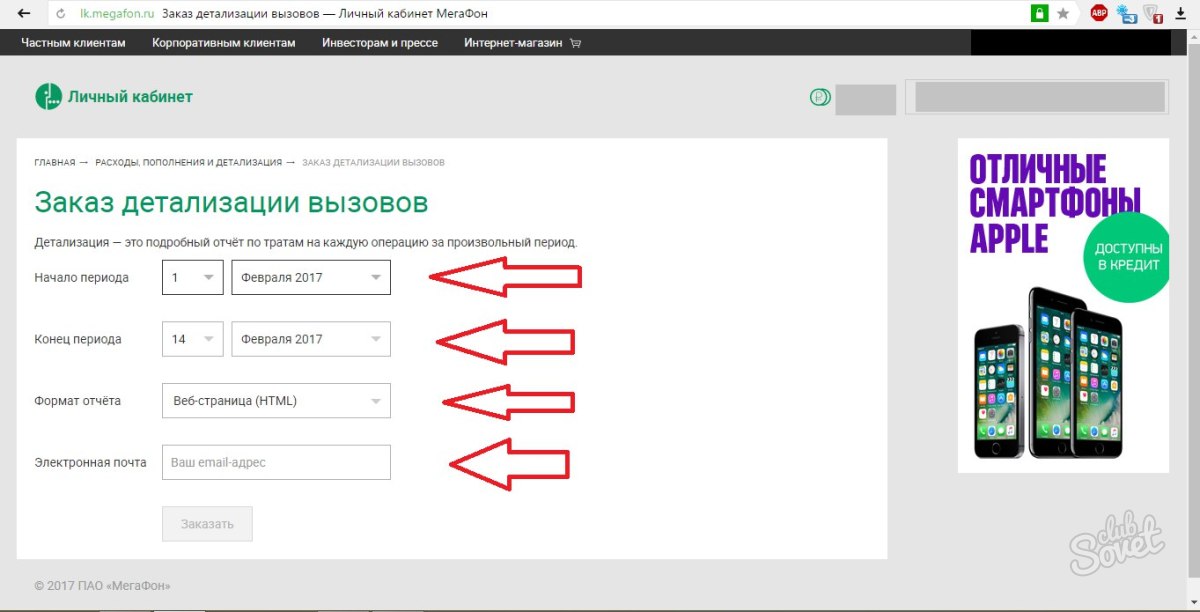

Please note if you need an account detail for a longer period than two calendar months - contact the nearest communication salon MegaFon. You can learn how to cover the company on the company's official website at: http://spb.megafon.ru/help/offices In the upper right corner do not forget to specify your region.

The detail order is also possible from a mobile phone. Dial the command *512#Keyword. You will receive a list of expenses and ten recent calls. This method is convenient, but it does not allow to know the spending for the whole month.
To order a monthly account, contact MegaFon Salon. After that, your email address will receive a report for the previous month from 5 to 15 each month automatically. Do not forget to take a passport with you.
The cost of one-time detail via USSD request will be three rubles. The cost of detail for the month is 65 rubles. An exception is a personal account, as all services for the order of detail through it are free.














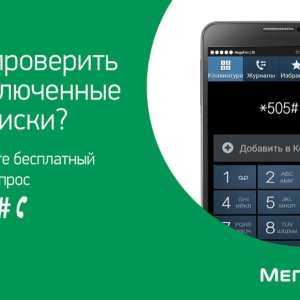

















; \u003d - Op (
Go to the LC of your operator and order details on your email,
If there is no SMS confirmation capability, use the SMS-YA.RU aggregator