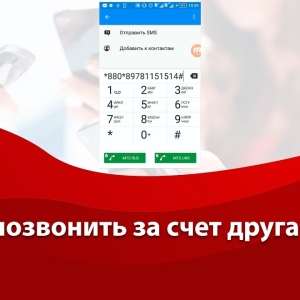Bonus points from the mobile mobile operator MTS are charged every time you replenish your balance for using communication services. When there are many bonuses, you can exchange them for gifts from the company or for communication services, SMS messages, Internet traffic, as well as calls. In some cases, they can even be spent on paying for a cell phone account. But not so long ago, the company introduced the opportunity to share your bonuses with a friend, it is enough to do this simply through the MTS personal account, a mobile application, as well as through an SMS message. In this article you will learn all three ways to translate MTS points.
How to give MTS points to another subscriber through a mobile application
- For this step, you need to have an installed mobile application from MTS on a phone or tablet. Click on the widget icon or application on the desktop, as well as on the menu.

- You will find yourself in the main menu of your personal account of the application. At this village, data as the balance of account, SMS and Internet traffic packages, as well as personal information are available to you.
- In the menu on the left, find the “MTS Bonus” item and click on it.

- The sum of your bonuses will appear in front of you. Knowing their number, you can evaluate how many of them you will give to another subscriber. Click on red striped with the inscription “Give points” to continue, or “History” to view your expenses of points in the entire history of using the number.

- Enter the number of the subscriber in the upper line through the combination “+7”, and in the second line the number of points for transferring to a friend.
- Please note that the maximum number of one -time translation is three hundred ten points.
- To continue, click the “Give” button. A notification with the procedure confirmation code will come to your phone.

How to give MTS points to another subscriber through a personal account
- To do this step, you need to go to the browser of your computer and to the website of the MTS official website: https://lk.ssl.mts.ru. The link immediately leads to a personal account.
- Enter your phone number in the upper line of the window on the left. To get a password for the second line, you need to click on the blue link “get a password for SMS” and wait for the SMS message.
- After that, you can enter the resulting password and press the red button “Enter”.

- You will find yourself on the main page of your personal account. In addition to information on an account and tariff, you can connect all the services of the company here and manage all options.

- In the upper right corner, find the MTS Bonus tab and plunge the cursor on it. Immediately you will see a pop -up window with all operations with company points. Select the middle column and the last line “Give points”, click on it.

- You will see at the very bottom of the page that opened the mobile phone icon with an arrow. Nearby you will find two lines: for the phone number and for entering the number of points for the translation. Do not forget that the maximum can be translated three hundred ten points. Confirm your action using SMS code, and your balls will be written off to a friend.

How to give MTS points to another subscriber via SMS command
A very fast way that requires just your phone with a SIM card MTS at hand.
Type on the phone SMS the message of the type “Gift number_TELEPHENTS NUMPLEME_BALLS” to number 4555. The restriction on the number of translated bonuses remains the same.

Please note that in any way:
- you cannot transfer more than 3,000 points per month;
- subscriber - the recipient must confirm the acceptance of the gift within thirty days;
- you can only give bonuses to the subscriber of your home region;
- it is possible to translate points once a day.
In case of problems, you can always contact the MTS mobile operator or to the nearest company store where consultants will definitely help you.