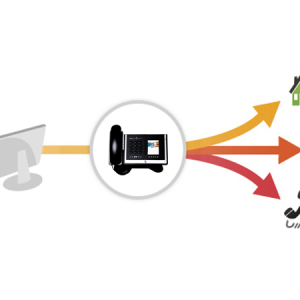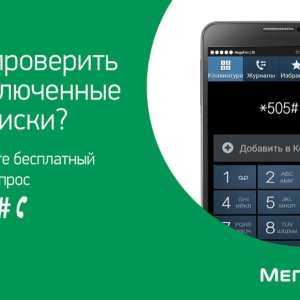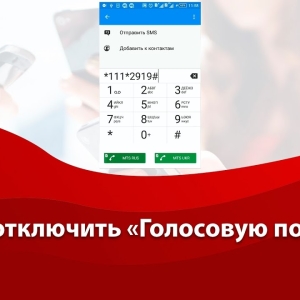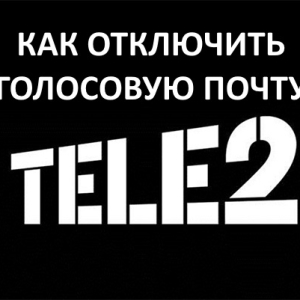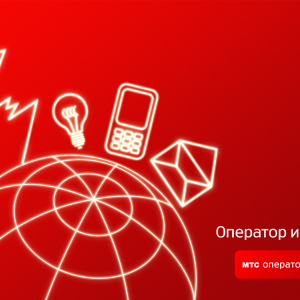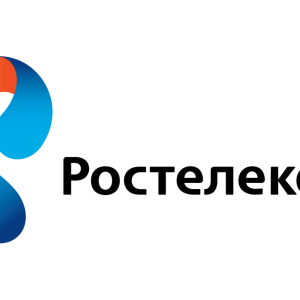Using redirection, you can send an incoming caller to another number, so you will always be connected in touch, even if you forgot the phone at home. However, when the need for this service disappears, it is better to turn off, so as not to spend personal funds. Learn how to cancel forwarding on the most popular operators of the country.
How to turn off redirection on biline
Like many mobile operators, Beeline divides redirection to several types: When you do not answer the call when the number is busy or is turned off at all. Therefore, to disable the redirection of this operator, you will need several commands.
- To turn off all forwarding immediately dial USSD request ## 21 # and call key.
- If you wish to disable forwarding only for cases when you cannot answer the call, then type another command ## 61 # and the call key.
- The phone number is busy, and calls go to another number? Cancel the ## 67 # command.
- When the phone is turned off, the forwarding can be disabled by typing ## 62 #.
You can disable the service as one and all at once.

How to turn off redirection on megaphone
Mobile Mobile Operator MegaFon divides all types of forwarding to conditional and unconditional
The conditional includes forwarding over the telephone disabled, inaccessibility and others. The unconditional can only be attributed to one - redirection in any case.
They are disconnected in two ways:
- To disable any conditional redirection, type USSD ## 004 # Call key.
- To cancel unconditional - ## 002 # and call key.
So sort out the numbers is much easier.

How to turn off the forwarding on MTS
In MTS, redirection is also divided into many types, it is necessary to turn off parts, namely:
- Disable forwarding to another number if the phone is busy - ## 67 # Call key;
- If the signal is not available - ## 62 # call;
- When there is no answer to the call - ## 61 # call;
- Disable all redirects to once - ## 21 # and call key. At the same time, you turn off not only voice forwarding, but also SMS, fax and others.

How to turn off redirection on tele2
Disable redirection commands on tele2 and MTS fully coincide, you can use the unconditional disconnection of all directions by ## 21 # and pressing the call key.
If you need to disable only one type, then use one of the above USSD commands.

How to turn off redirection on android
Inside your phone, there can also be such a function. To check its availability, go to the "Phone" section.

Here, find the option "Options" in the upper right corner. Click on it.

In the menu that appears, click "Settings" to open the menu.

Find the option "Advanced".

It is here that the "Call Forwarding" parameter is located. Log in to it.

Select "Voice Call".

In this menu, you can disable all redirection parameters. Under all points, the word "disabled" should stand, except for the "not available" item, since the mobile operator itself sets this type of forwarding.