Each account holder of Apple receives free 5 GB of space, which is free to dispose of personal discretion. If iCloud volume is not enough, you can buy it or try to release a variety of ways. About them we will talk in this article.
How to clean iCloud storage - backup removal
Backups are certainly very useful tool to save data with Apple-device. However, there is no need to keep them all to one, it is necessary to keep only the most relevant. Removing the old backup will clean a lot of space in iCloud. To do this:
- iPhone or iPad, open the "Settings";
- here, select "General" and then "Storage ICloud";
- scrolls to the end point and click on the "Manage";
- there will be a visible stats connected to iCloud devices and the amount of occupied space;
- choose the device, whose's backup can be sacrificed, and click "Delete";
- confirm the action button "Switch off and remove."

How to clean iCloud storage - backup setup
Many of the programs installed on your iPhone or iPad, add the files to backup to iCloud automatically. Can control the amount of backups by removing the data from minor applications, leaving only critical information. Do this:
- the device go to "Settings" -\u003e "iCloud";
- menu select "Store" and then "Storage";
- click on the name chosen devaysa;
- go to "Backup Options";
- here we look at the list of programs that send their files to the backup, and turn off unnecessary.

How to clean iCloud storage - clearing library
In ICloud, in addition to backups, photos, videos, their processed versions from the "Photo" program can be stored. To free a small number of space, first try not to delete files, but to squeeze them. To do this, in IClOUD there is a special "Storage Optimization" function, which is included in the settings. It should also be remembered that the removed photos and video are stored in a special folder "Deleted recently" for 30 days (and occupy a place). To get rid of them:
- we go into the album;
- click "Choose";
- specify the files, remove that are going forever;
- tabay "Delete" and confirm again.
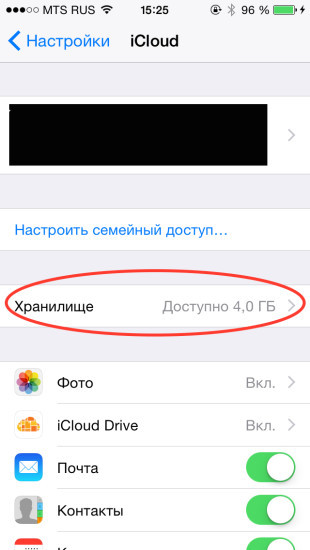
How to Clean ICloud Storage - Mail Delete
Another type of files that occupy a specific place in ICOUD is a history of personal correspondence by email. Letters themselves "weigh" are very small, but the capacious investments of any formats can be attached to them. If you use iCloud-mail along with another postal client:
- for "Mail" on Mac: Go to "Box" -\u003e "Erase Remote Objects", after selecting an ICLOUD account;
- for Microsoft Outlook 2007 on Windows: Click "Edit" -\u003e "Clear" and choose an Apple ID;
- for Microsoft Outlook versions 2010-2016: Just delete unnecessary messages, after restarting the program, they will disappear without return;
- through a PC browser: Authorized in icloud.com..
- click "Mail";
- we remove the correspondence, press the gear icon;
- click on "Clear Basket" item.
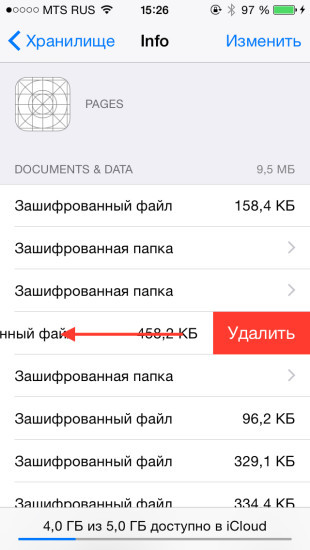
To check the amount of free space on the icloud, go from a smartphone or tablet in "Settings" -\u003e "ICloud" -\u003e "Storage" and make sure that the deletion of files has benefited.































