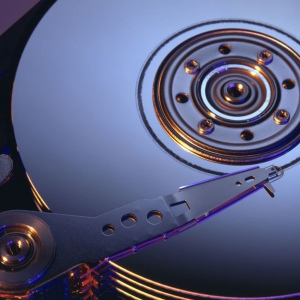Most flash cards in shops are made under Windows system, as well as easily optimized for Lyuniks. But what to do when you need to format a memory card under Mac operating system? This article will answer many of your questions and help you to do this in a couple of clicks.
Insert the memory card into a laptop or monoblock Apple. Wait a few seconds until the device is recognized and open.
- Press the CTRL + space bar.
- You will see a drop-down box Spotlight.
- Start typing in the search box the phrase "Disk Utility".
- Open the program.
Or, if for some - that reasons to do so through a search you can not, go at that address:
- Finder - applications (Applications for the English language interface) - Utilities (Utilities).
- select "Disk Utility" from the displayed set of applications (Disk Utility).
You will find yourself in the same window.


Thus, formatting MAC OS holds only three simple steps.
Each time before formatting the card is recommended to check for viruses, since the detection of malicious software system can be affected, when you try to remove it.