With the advent of mobile phones, the time has increased for communication, and at the same time the personal space has sharply decreased. The comfort zone may disrupt anyone and often from annoying people to get rid of difficulty, and multiple missed calls, if just not responding to a call, can be unwound. How to make sure that certain people do not worry at all? How to make a number in "black" list?
Make a blacklist number - Methods
- Using the operating system of the phone.
- Using downloaded special applications.
Before you download the application, make sure if you can do the settings of the device itself, so as not to take memory in the phone without necessary.
How to add a number to the "black list" using the operating resources of the device?
For different versions of Android, the sequence of actions will be distinctive.
For Android 4.0 and above
- Open "Contacts".
- Select the desired number from the list. It must be saved in the phone, not on the CIM card.
- Open the "Menu". You can use the icon in the form of three fatty, horizontal points. It is located at the bottom of the screen.
- In the menu window, opposite the "Locking Call" item, put a tick.
- Incoming calls from an unwanted subscriber are blocked.
- You can remove the block as easily, just removing the tick.
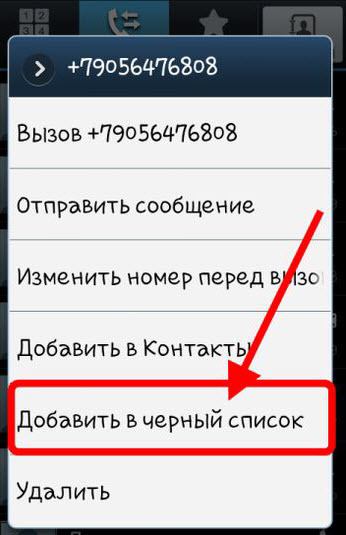
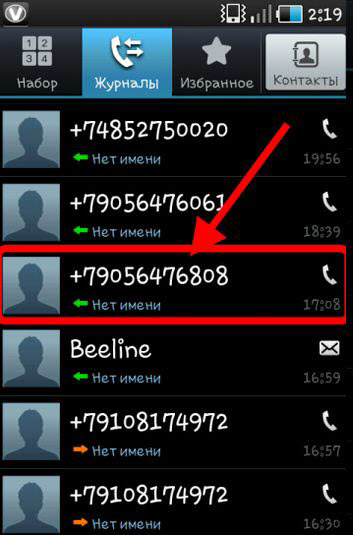
For Android version below 4.0
- The locked number must be saved in the phone, not on the CIM card.
- Open the "Settings" - "Calls" - "All Calls" - "Call Deviation".
- We find the "black list" - "Add".
- Opposite "Enable in the black list", mark the tick.
- Open "Contacts" - "Menu". To do this, press the "Contacts" finger and hold until it appears.
- Select "Add to the Blacklist".
- To remove the blocking of the number, you need to remove the box in front of the "Add to the Blacklist" item.
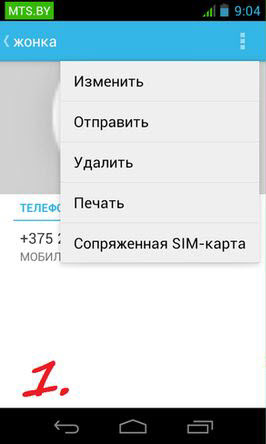
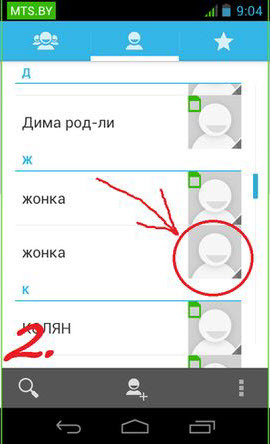
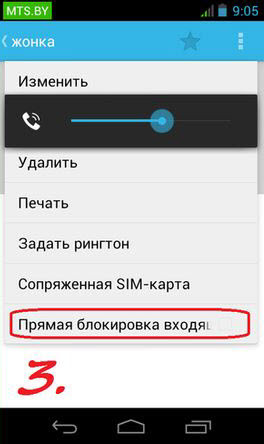
How to enter the blacklist of the subscriber on different phones?
Sumsung, smartphone
- Open the phone application - "Call List" application.
- Select Blocked Number.
- Open "Advanced Functions" and select "Add to Black List".
- Delete the number from the "Black List": "Settings" - "Call Settings" - "Call Deviation".

LG.
- Open in the "Phone" menu.
- In the upper right corner, click on three points, in the pop-up menu, select "Call Settings".
- Open the "Shared" section and select "Call Deviation" - "Call Deviation from ..." and select Number.
If there is no "Black List" function on your phone, you can install it by downloading your favorite application with Play Market or other source. The choice is sufficient, including free versions. There are applications with wider functionality than in the operating system, for example, blocking SMS.

How to get rid of unwanted calls for Android using the "Voice Mail" function
In different versions, it can also be called as "Add contact to voicemail" or "direct lock".
The contact noted in the directory "direct lock" directory will receive beeps are busy.
You can configure the "voice mail" to a non-existent subscriber number, then the not desired subscriber will go the "This number is not serviced". This method is suitable only if you do not use "voice mail".
Use this way or install the application is your personal choice.
As a result of the number in the blacklist at the locked subscriber, when a call, after the first beep, will automatically be discarded.

Your personal space and comfort will be under your control.































