Electronic payments firmly occupied their place in the life of most modern people, in this article we will help you register in the popular payment system Visa Qiwi Wallet.
When visiting the site https://qiwi.com/ You will immediately notice the new wallet creation button. Press on it.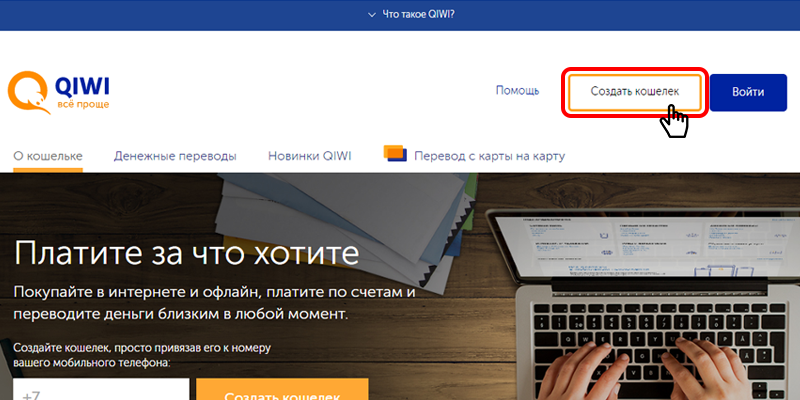 After clicking, a pop-up window appears in which you need to specify your phone number and confirm that you are not a robot.
After clicking, a pop-up window appears in which you need to specify your phone number and confirm that you are not a robot.

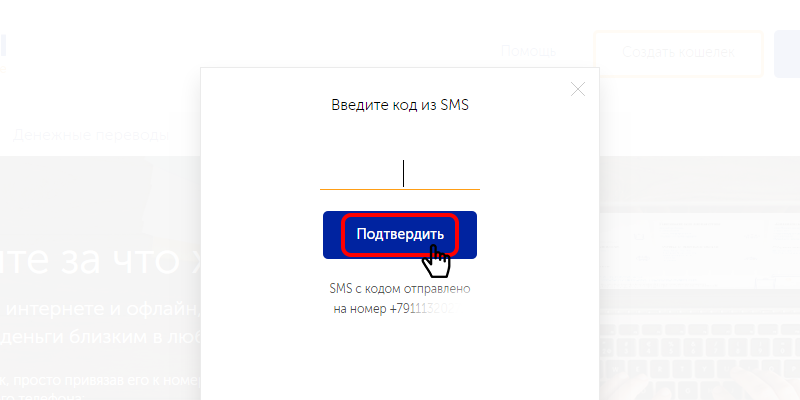
- not shorter than 7 characters;
- contain figures and letters of the Latin alphabet;
- contain capital and lowercase letters.
When all the conditions are met by clicking the "Register" button. 
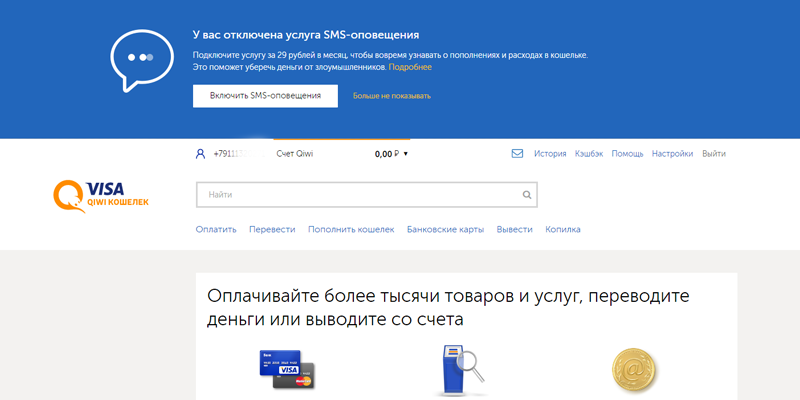
You can connect SMS alerts, link a credit card and even arrange a Visa Qiwi Wallet branded card for the next second after registration! Enjoy and make comfortable purchases along with your new electronic wallet.

















