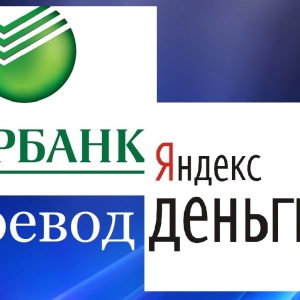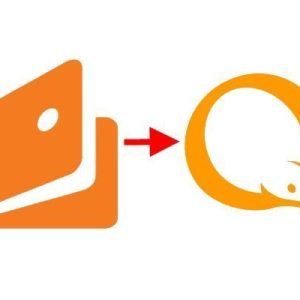The use of electronic wallets leads to the need to periodically derive funds for bank cards. One of the most popular banks of the Russian Federation is Sberbank. How to derive funds from the electronic storage of the Yandex.Money system to the Sberbank card?
Algorithm for the withdrawal of funds from Yandex.Money on a tied Sberbank card
Before starting the output procedure, it is recommended to tie a Sberbank card to your electronic wallet. For this:
- Passing authorization in the Yandex.Money system, choose the window for binding banking plastic..
- Enter password access to the electronic wallet - so you confirm the desire to bind the map.
- Prescribe data from Sberbank cards, including validity and CVC.2/CVV.2 code (you will see on the back of the plastic).
- Enter data to confirm the binding (code and authorization data) - the information will be sent to SMS or it can be found in the bank branch.
The transfer of funds takes place in several stages:
- Using login and password, pass the authorization in the Yandex.Money system - Money.yandex.ru.
- In the operations section, choose the transfer point.
- Fill out the data of sending and enrolling money. In the field "From" Speak "My Wallet", in the string "where" register "on a bank card". Click "Continue."
- Next, you must specify 12 card number signs, as well as the size of the translation.
- Click "Pay".
- Go to the next step - the operation confirmation. If the translation to this card has already been done before, the transaction does not require confirmation. Otherwise, you will need to enter the code that will be directed to your phone in the SMS message. We prescribe code in the "Password of SMS" row.
The Commission on this operation is 3% of the transfer amount plus 45 rubles.

Algorithm for the withdrawal of funds from Yandex.Money to the unchanging Sberbank card
If the calculated plastic Sberbank is not tied to the electronic wallet, the actions will be as follows:
- Go to the Yandex.Money system.
- Click the section for removing money in the "Money" tab.
- Next, choose a map of any bank.

4. It is important that the type of card to which funds will be displayed is Visa. or MasterCard. Fill out the necessary graphs.

5. Having read the terms of translation, click "withdraw money."
6. Specify the confirmation password.
Algorithm for the withdrawal of funds from Yandex.Money to Sberbank Card - Use of Electronic Exchange Services
To derive funds from the electronic wallet to the Sberbank card, you can also through special services - electronic financial centers, such as On maps, Exchange, Bestchange. etc.
- Specify the amount that will be written off from the Yandex.Money wallet, as well as the details of the sender wallet.
- Next, prescribe the recipient card data, email address and your name.
- Following the instructions, complete the output.
- During the filling of the forms, you will see the amount of the Commission, which will be kept for carrying out the output of funds.