Blocking iPad - the concept is quite tensile. You can attribute two main points: blocking through the iCloud service, namely, in the system "Find my iPhone", or blocking the device after several unsuccessful attempts to enter a password. Your actions in both situations will be approximately the same. First of all, keep in mind that the device should belong to you, otherwise you just get broken "brick". The task will be much eased if you play data backup timely.
How to contact Apple
First you should find out if you have the right to add to Apple's customer support. If you do not specify such right in the contract, then the problem will have to pay.
Checking easily on the support site at the address https://checkcoverage.apple.com
You just enter the serial number of the product. You can find it:
- On the box from your iPad. Even the barcode is suitable;
- It is often indicated directly on the device body on a small sticker;
- If you synchronized the iPad with iTunes on your computer, the serial number will remain in it;
- On the check on the purchase of the device also remains serial code.

After that you can safely find your service area and numbers for which you can call. Go to the address https://support.apple.com
Depending on your continental location, select the territory.

Just below, you will see a complete list of numbers by country and languages. Apple users often note that English-speaking support works far faster and better, therefore, subject to good language proficiency, you can contact it.

How to reset the password from the locked iPad
If the service option is not suitable, you can restore access to the tablet using iTunes. You will save all the data, contacts, applications, and many other files if timely made backups to ICloud or other storage facilities. However, without backups, restore the phone will not work - only to fully format it with the subsequent deletion of all data.
- First download iTunes program by reference https://www.apple.com/en/itunes/download/;
- Please note that before downloading you need to remove the mailing ticks, otherwise you will receive news and shares from the company;
- As soon as the installer is downloaded, click on it twice and install iTunes.
Even if it was installed a long time ago, you still can stay your old backups that will help restore at least a small part of the information.

- Now open the "Settings" in iTunes;
- Connect the iPad itself to the computer. You need to go to recovery mode. On different iPad models there may be different combinations. For example, it is most often encountered by pressing the lock key and lowering the volume. Sometimes you should first click on lowering the volume, and then together on blocking and boost. Specific combinations you can find on the Internet;
- As soon as you climb the correct, the recovery mode will appear on the screen. iTunes will immediately begin synchronization, wait until it finists.
Now you have to choose the "Restore Device" button. It will take from a few minutes to an hour. If you do not have a backup, the device will be completely clean.
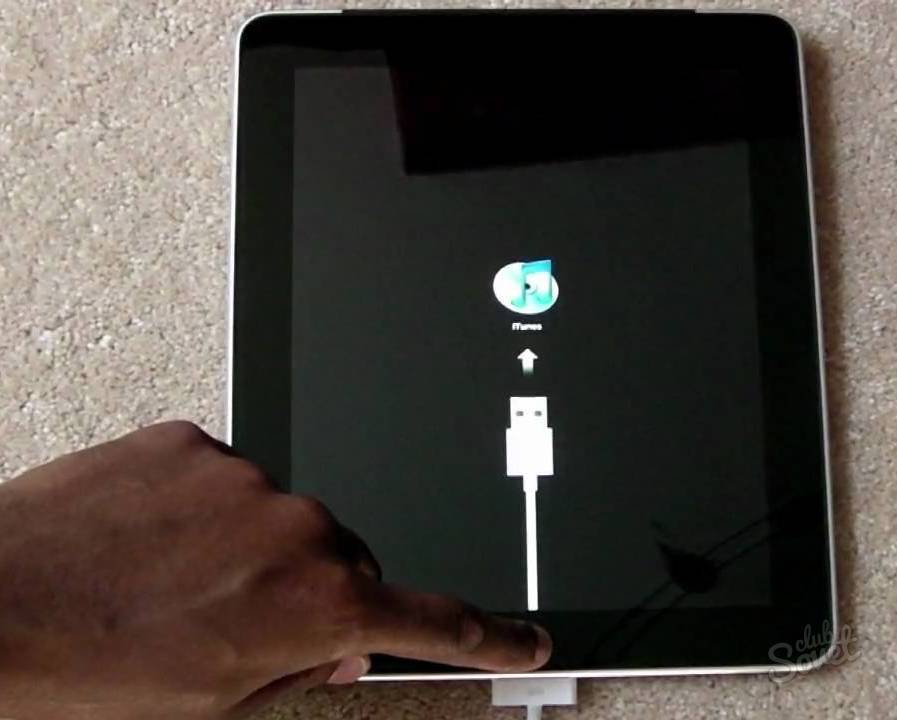
Alternative ways of unlocking iPad
On the Internet you can meet quite aggressive options, for example, the removal of resistors from the motherboard device. Of course, you do not need to do this. You risk not just to spoil the device, but also lose warranty service. No Apple service center will take a tablet if there are traces of penetration.
If you failed to unlock the tablet using iTunes, as well as apple technical support, you should contact a service center directly to the service center, having the evidence in the hands that the device belongs really to you.
Experts will help you in the shortest possible time. You can learn the addresses by reference https://locate.apple.com/ru/ru/
Select the section "Maintenance and Support".

Next - the device you need.

And now the problem itself "identification and password". The automatic system will help you learn addresses and all the necessary rooms in the region.


















