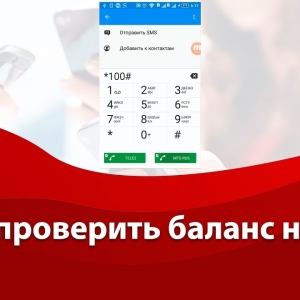Making the purchase of the phone iPhone is not in the official store, but from hand or in a small store, you need to make sure that the phone is original. The thing is that this gadget is so popular that you can purchase an ideal Chinese copy of the iPhone, which the user without experience is almost unrealistic. You can twist the phone in your hands for a long time, but you can't find out, the fake is or the original. To do this, there is a special website of the company of the same name, where you can check the purchase within a few minutes by entering the serial number.
How to find a TV phone number iPhone
We will need to enter a digital code or serial number of the manufacturer on the site to authenticate the phone.
You can find it like this:
- On the back cover of the phone at the bottom there is information, there is a unique IMEI number (when there is no possibility to see the number in the phone settings, another unique code is entered - IMEI / MEID).
This applies to all models of devices. If you buy an outdated model (iPhone3.4), then you need to pay attention to the tray where the SIM card is located directly on the device itself. This way rarely who uses, because it is inconvenient. - View in the phone settings.
How to do it:
- turn on the device;
- go to the menu;
- find the attachment "Settings";
- lay item from the proposed list "Basic";
- next, you must find the "On this Device" tab. She is at the very top. Click on it;
- in the list of items, find the section: "Serial Number".
Now you need to take a handle and leaf and rewrite the serial number of the phone, which consists of numbers and letters. For example, the iPhone5 code consists of 12 characters. Check yourself several times to exclude the error.
Remember that absolutely all numbers of original devices may include numbers, "0" no exception, as well as letters, but not all. Never in the original iPhone in the serial number there is no letter "O".

Check iPhone at the serial number on the site
After you learned the serial number of the phone, you need to go to the official website of the manufacturer - Apple.
How to check the phone on authenticity:
- You need to go to the official site of the manufacturer.
- In an empty field, you must enter an alphanumeric code or serial number.
- Press the "Next" key.
- Wait, check.
- Before you all information about the phone. You can read and draw conclusions.
What can be found from the information on the official website of the iPhone
First of all, the main task is to find out, the original phone is or before you fake. In addition, you will learn the date of completion of the warranty service life and get more detailed information about technical support.
It happens that you are not yet activated phone, so you can also familiarize yourself with the information how to do it.
If everything is in order with the phone, and you trust the seller, then boldly buy your favorite device.
If you need to check other products of Apple and learn its authenticity, then in the same way you can find out the serial number of any device: tablet, consoles, laptop.
Just in case, write down the serial number of your phone in the notepad. If you lose it or it will be stolen, then you need to immediately report to the service center of the company of the same name, call and dictate the code so that the device is blocked. Make it need as quickly as possible.