There are two ways to convert files: using the program or online. If this kind of conversion you have to do often, it is better to stop your choice on one of the proposed programs to no longer be asked for this issue in the future. But for urgent conversion there is no need to install unnecessary programs on your computer, just contact the online assistants.
Online JPG Conversion in PDF
Pretty popular site with speaking name: http://convert-my-image.com/ru
Working with him is simple:
- go to the site and find the blue "Select file" button,
- click and select the JPG file you want to convert
- click "OK",

- next, select the "Convert" field,
- wait for the site response, usually it takes a couple seconds

- after that, you will be prompted to save the resulting PDF file.
Do not forget that for reading it needs Adobe Acrobat Reader, which you can download for free from the official Adobe site.

Convert JPG to PDF using the program
- This method will help you have the desired software at any moment and under any circumstances. To start go to the site http://freesoft.ru/jpg_to_pdf_converter_pro. And download the program "JPG TO PDF Converter Pro 5.0".

- Click on the Save File field.

- Click on the saved file twice.
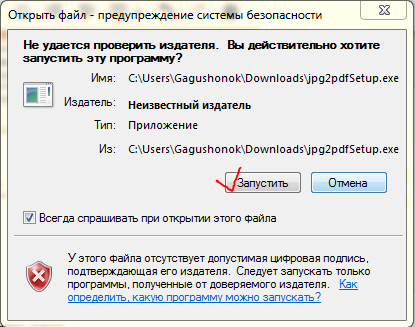
- Agree and click "Run".
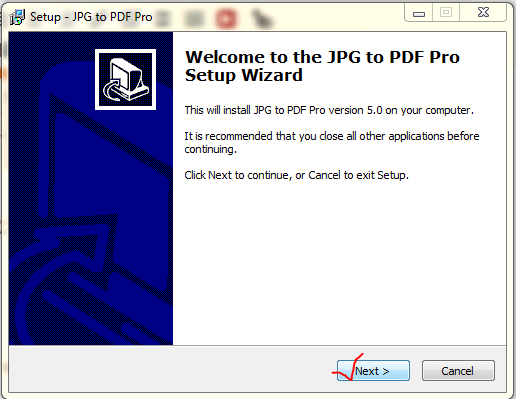
- In the installer that appears, select "Next".
- After that, you will be offered to choose the path to the folder and its name, do the way you will be more convenient and go to the next step.
- Agree with the rules for using the software by installing a tick near the phrase "I do ACCEPT THE AGREEMENT".
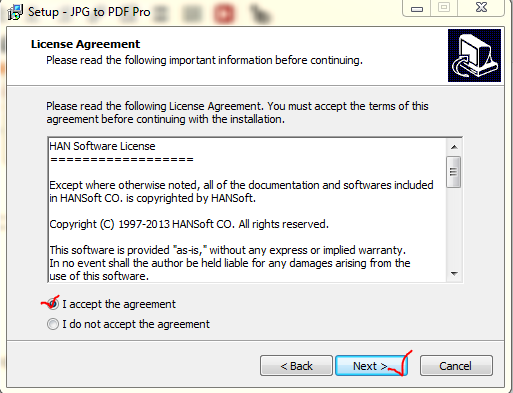
- You can click on the word "install" and wait for the installation.
- Now the JPG to PDF Pro program appears on your desktop. Open it.
- Find a large green plusion in the upper left corner, add a file using it.

- Now in a white field the number of added pictures and their name is displayed, click on the yellow word "convert".
- Select the location of the received PDF file and its name.

Converting a file completed. Do not forget to download software only with verified sites and be sure to check it through your antivirus.






























