It is much more convenient to listen to music and communicate with friends when you do not interfere with long wires. Bluetooth Headphones and Headset will become a good choice to move freely and not be chained to the computer. First of all, you need to configure a Bluetooth module on your computer or laptop, only then connect the database and start using headphones. Not always drivers for Bluetooth are installed on a computer Initially, users often do not notice this, as they practically do not use this function. In this article, you will learn how to properly configure Bluetooth on your computer and connect headphones to it.
Install bluetooth drivers on a computer for connecting headphones
First you need to find out the Bluetooth adapter model and check if drivers are installed.
- Go to the control panel through the Start.

- Put the sorting in the upper right corner by category.
- Select the "Equipment and Sound" section, which is highlighted in green.

- In the window that opens, you need to click on the "Device Manager" subsection in the "Devices and Printers" category.

- In the device manager, find the "Bluetooth radio modulus". This is your adapter. Click on the little triangle icon near to expand the list.
- If the device is not detected, you have no drivers installed. Go to the official site of the component and download them.

- If the Bluetooth version is signed near and brand, then you most likely have device drivers. However, it is better to update them so that the headphones worked properly.

- Go to the official website of your laptop and download drivers. If you use a computer, then all the necessary drivers can be found on the Internet.
- Install them and restart the computer. Do not forget to install headphone drivers, if provided for. Most models the installation starts automatically when you insert the module into the computer.

Turn on bluetooth and plug in headphones
- Open the tray of the computer and find the Bluetooth icon. Click on it right mouse button.

- In the list that appears, click on the "Open Parameters" row.

- Allow other devices to find your Bluetooth. To do this, put a tick in the corresponding string in the "Parameters" tab.
- Now you turned on the module, and it is visible to all devices.
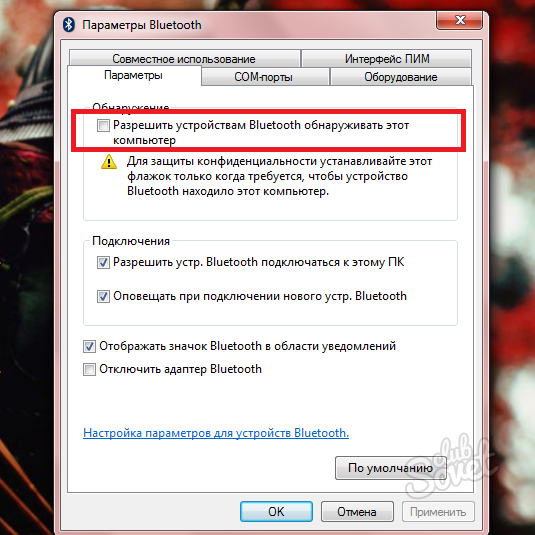
Connect bluetooth headphones to a computer
Turn on the headphones and connect to the USB computer adapter if it is provided in your headphone model. Automatically start installing device drivers. Wait for the end of the procedure.
- Now open the "My Computer" section and pay attention to the "Devices" tab.
- In addition to the connected printers and disks, your Bluetooth headphones will appear here.
- Enter the password to access them. As a rule, the default password is "0000". Specify this parameter in advance.
Now you can use the Bluetooth headset and listen to music without wires, however, if you have any problems, you can switch the headphones columns and back to the tray of your device in the Sound and Volume section.


















