Webmoney system is in demand worldwide as a calculation system in the Internet network. Since the use of Webmoney is quite common in Russia, among the wallets of various currencies, the user can choose the R-wallet WMR, which acts as the equivalent of Russian rubles in the form of a bearer bank account. The only thing you need is to create a WMR wallet is access to the Internet. But besides, it is desirable to have personal data of the registered WebMoney user to enter the account.
First of all enter your personal account with Keeper Mini.To do this, enter your login, password and verification code from the image to the appropriate fields. If you have not yet been registered on WebMoney, create an account guided by the instructions filed in the article " How to use WebMoney ". Remember that you need to enter reliable personal information so that there are no problems with the use, transmission or output of money.





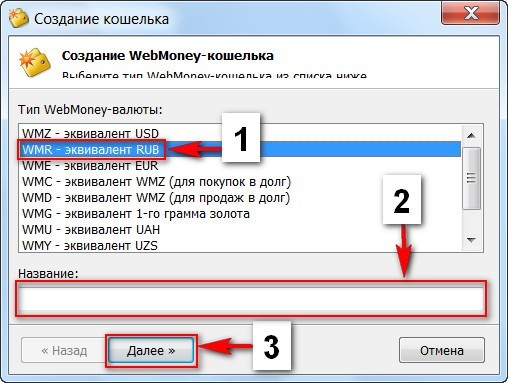
The presence of WMR wallet makes it possible to carry out monetary transactions on the Internet and output funds for real bank accounts. It is very convenient, as virtual money allows business on the Internet anywhere in the world. However, before creating and use WebMoney wallets, it is thorough to familiarize yourself with all the functions and rules for using electronic money. By creating a wallet, remember the personal data for entering the account and the number of wallets or write them down and hide so that no one knows them. For security reasons, under any circumstances, do not inform personal secret information to other people, because they can use it in fraudulent effects.































In detail, understandable, available
Thank you, very helpful!
I live in Belarus and I have problems with creating a WMR wallet. Because attestate as such I do not have.